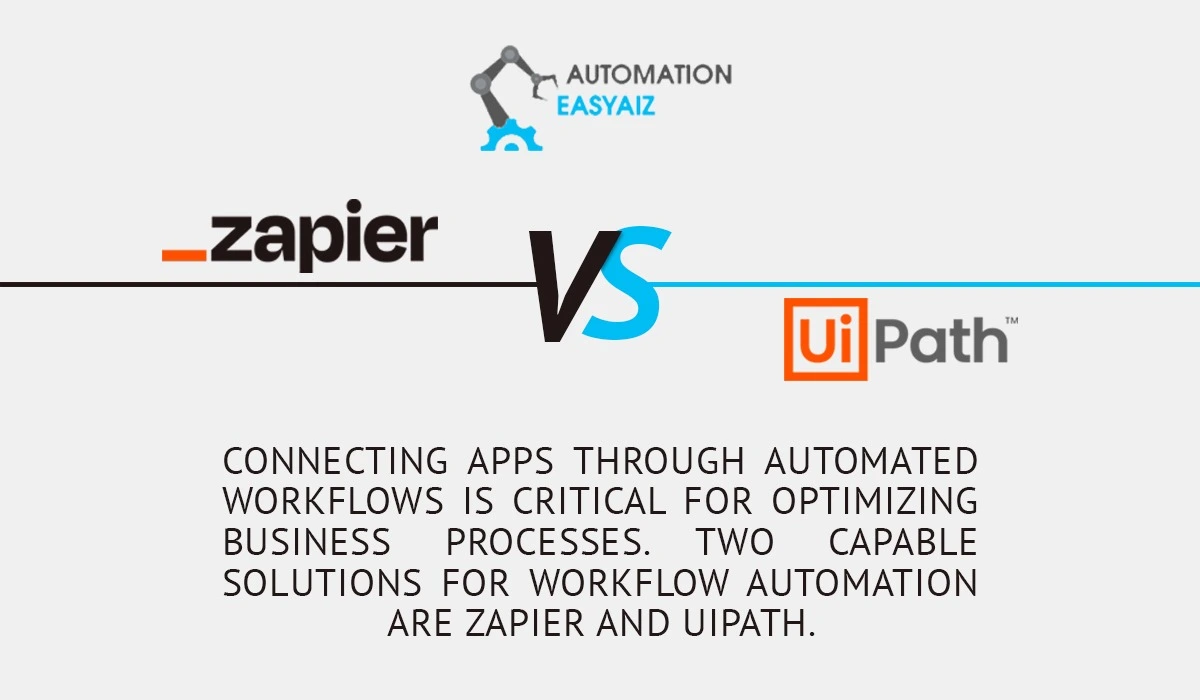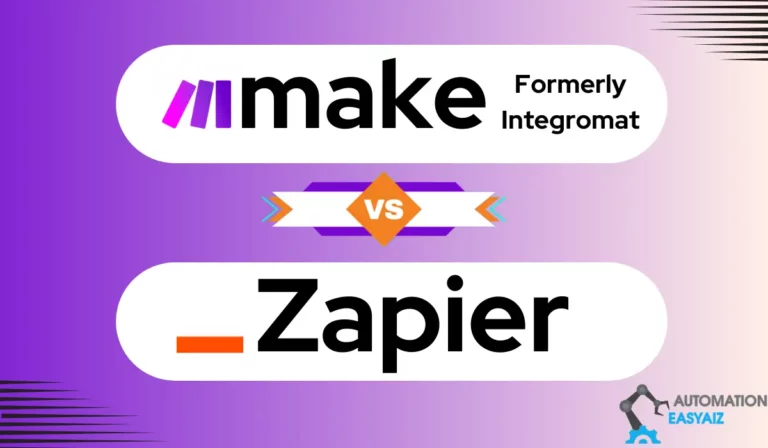Zapier vs uipath
Connecting apps through automated workflows is critical for optimizing business processes. Two capable solutions for workflow automation are in showdown which are Zapier vs UiPath.
All right, check it out. Both platforms let you hook up apps and services, but they’ve got some real differences. Their style, how you use them, and what they bring to the table are all unique. In this guide, we’ll compare Zapier and UiPath in depth so you can determine the better choice for your needs.
We’ll explore their strengths and weaknesses in integration, customization, monitoring, user-friendliness, and pricing. Let’s dive in!
What is Zapier?
Zapier is one of the leading online platforms for integrating web apps and services. It uses a straightforward trigger-action system called Zaps to build automation.
For example, you can create a Zap with the trigger “new form submission” and action “create Asana task.” Zaps support multi-step workflows and logic but focus on simplicity.
With pre-built integrations for over 6,000 apps, Zapier makes it easy for non-developers to connect web apps. It excels at simplifying integration.
What is UiPath?
UiPath provides a leading robotic process automation (RPA) platform for automating repetitive tasks and processes. It uses record and playback to create software bots.
These bots replicate human actions like clicking, inputting data, extracting information from documents, connecting multiple systems, and more. Advanced options like computer vision give bots enhanced capabilities.
UiPath focuses on end-to-end process automation across complex systems versus simple two-way connectivity. The bots aim to replicate human-level workflows.
Zapier vs UiPath: Key Differences
Zapier specializes in straightforward trigger-action integrations, while UiPath excels at advanced RPA bots capable of complete process automation.
Zapier connects web apps using pre-built integrations and an easy-to-learn editor. UiPath requires more technical skills for scripting intricate bots.
Zapier is ideal for personal productivity and lightweight workflows. UiPath enables large-scale automation of mission-critical business processes.
Zapier vs UiPath: Integration Process
Zapier uses a simple drag-and-drop editor to build triggers and actions between integrated apps visually. Setup takes just minutes.
UiPath involves more steps like recording tasks, reviewing the steps, setting up logic, handling errors, and publishing bots. Technical resources are recommended.
For fast no-code integration, Zapier offers greater simplicity. But UiPath unlocks far more complexity in replicating human-level workflows.
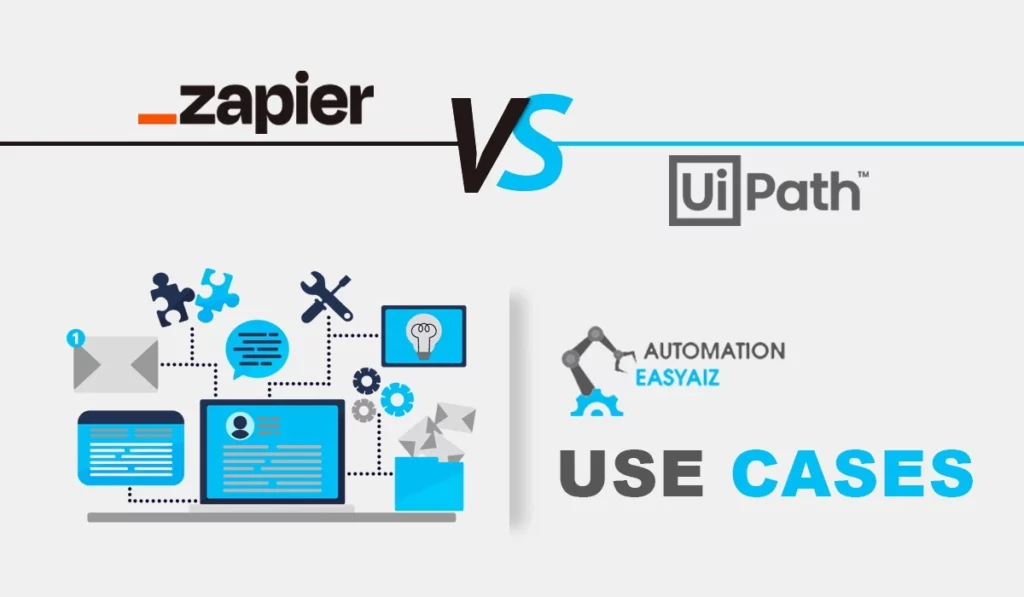
Zapier vs UiPath: Use Cases
Common Zapier use cases include:
- Syncing data between web apps
- Automating notifications and messages
- Simple two-step workflows like order processing
- Lightweight CRM and marketing automation
UiPath excels at:
- Automating complex business processes across multiple systems
- Large-scale data migration and extraction
- Automating workflows humans handle manually
- End-to-end process automation, like loan underwriting
Zapier vs UiPath: Customization
Zapier uses basic building blocks of triggers, actions, filters, and delays. Workflows have limited logic and customization capabilities.
UiPath enables highly advanced bots using flowchart diagrams, custom code, error handling, retries, email and app integration, computer vision, and more. Extremely customizable.
For straightforward workflows, Zapier is simpler. For intricate RPA mimicking human tasks, UiPath has vastly more extraordinary capabilities.
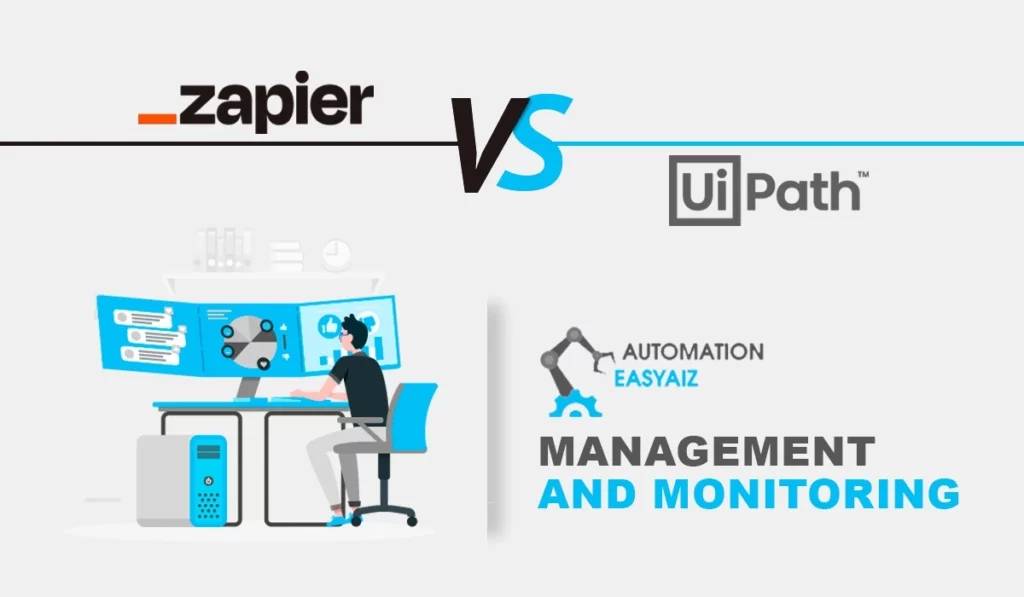
Zapier vs UiPath: Management and Monitoring
Zapier offers lightweight workflow history and logging. Its oversight capabilities are minimal and designed more for individuals.
UiPath includes incredibly robust monitoring, analytics, control room oversight, role-based access, enterprise integrations, and more for managing automation at scale.
For governance, administration, and ensuring scalability, UiPath provides far more advanced capabilities.
Zapier vs UiPath: Ease of Use
Ease of use is a prime advantage for Zapier – it’s designed for anyone to build simple workflows without coding skills quickly.
UiPath has a steeper learning curve, given the technical nature of building advanced bots. While powerful, it requires more expertise compared to Zapier.
For beginners, Zapier’s simplicity enables faster ramp-up. UiPath unlocks more capability for skilled automation.
Security
Both platforms offer enterprise-grade security:
- Encryption
- Access controls
- SOC 2 compliance
- Role-based permissions
UiPath touts features like data vaults, credentials management, and integration with cybersecurity platforms aimed at highly regulated industries.
Zapier vs UiPath: Pricing and Plans
Zapier pricing starts at a free plan, then $19.99-$69.99/month for individuals and teams. UiPath pricing begins at $420/month, with enterprise quotes available.
For small teams, Zapier is far more affordable. UiPath is priced for large organizations and scales capabilities accordingly.
Conclusion
In summary, Zapier allows non-developers to create app integrations and simple workflows. It shines for personal productivity and lightweight automation needs.
For advanced RPA and replicating complex human-driven processes across enterprise systems, UiPath is the leader. However, it requires technical skill to realize its immense capabilities.
Your integration needs to determine which platform makes more sense. For broad connectivity across apps and services, start with Zapier. For large-scale process automation, look to UiPath.
FAQs
Can Zapier and UiPath be combined?
Yes, the two can complement each other. UiPath bots can trigger Zaps while Zapier extends UiPath app connectivity.
What are the main differences?
Zapier focuses on app integration, while UiPath provides end-to-end workflow automation. Different tools for different purposes.
Which solution is more accessible for beginners?
Without question, Zapier has the advantage here with a very user-friendly interface requiring no coding or technical skills.
Who is each better suited for?
Zapier – Individuals and small businesses. UiPath – Large regulated enterprises.
What are the pricing differences?
Zapier starts at $19.99/month. UiPath begins at $420/month. They have very different budgets and scales.