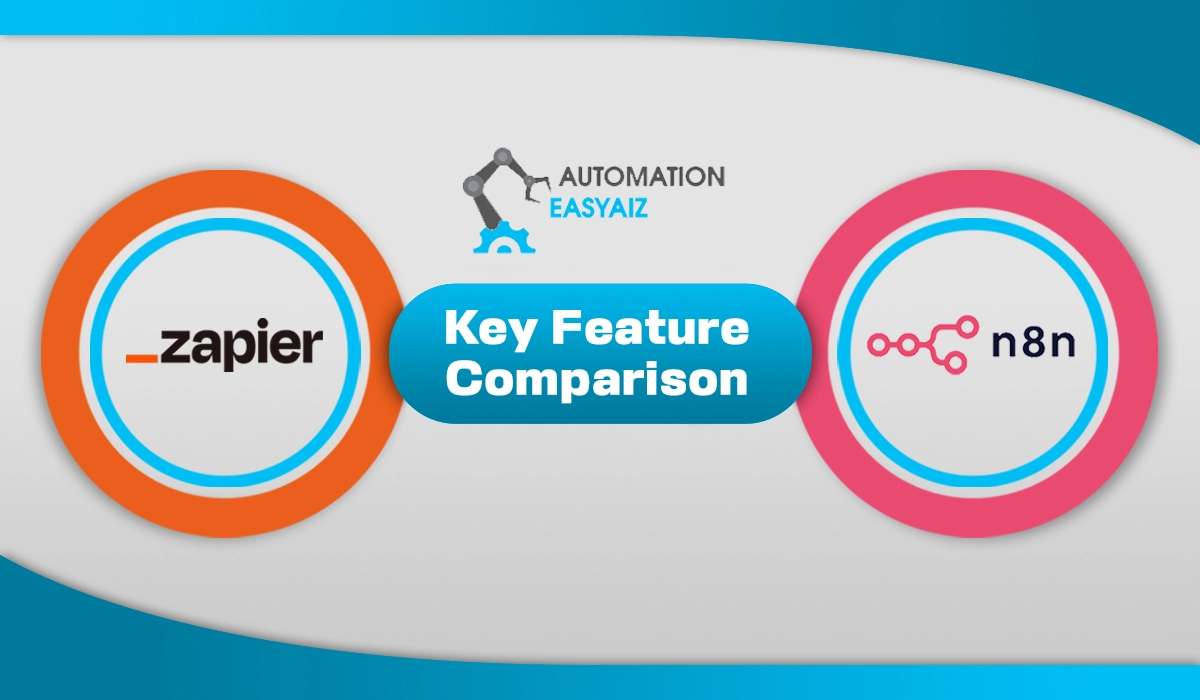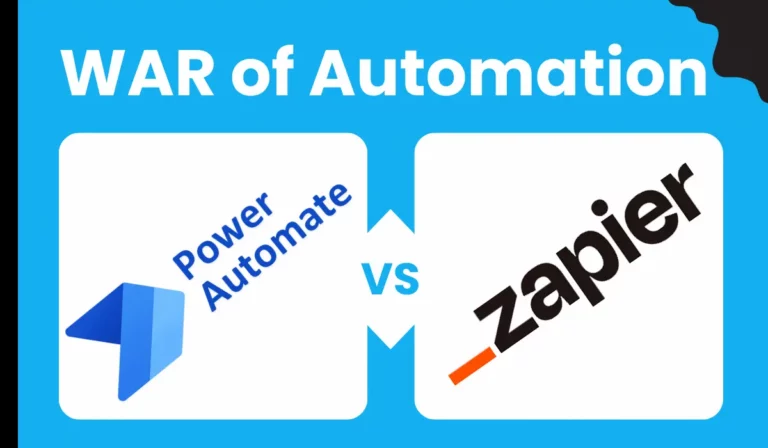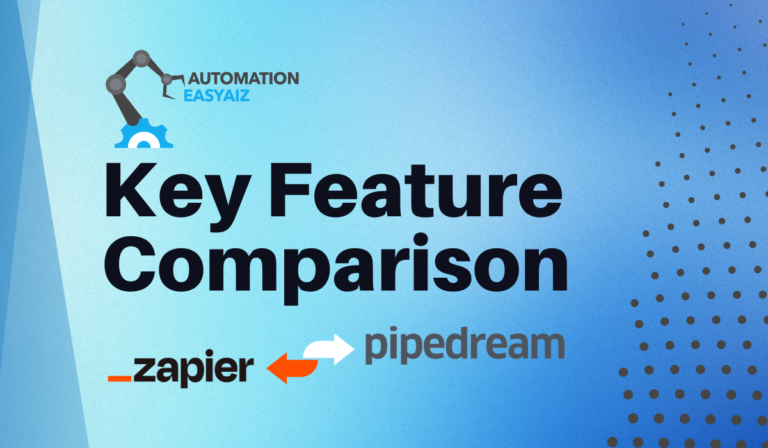Introduction
Connecting and integrating web apps is essential for streamlining workflows and increasing productivity. Two capable automation tools for this are Zapier vs n8n.
There are some things that Zapier and n8n have in common, but their processes, best uses, and features are different. In this guide, we’ll compare the core capabilities of Zapier and n8n to help you determine which is a better fit.
We’ll examine categories like app integration, customization, monitoring, ease of use, pricing, and more. Let’s dive in!
What is Zapier?
Zapier is a leader in no-code automation and integration. It connects web apps through “Zaps,” a simple trigger-action system. For example, a new lead in Salesforce > add to MailChimp list.
With thousands of pre-built integrations, Zapier makes it fast and easy for non-developers to automate workflows and migrate/sync data between various software tools through its intuitive drag-and-drop editor.
What is n8n?
n8n provides a free open-source automation platform for developers. It uses a visual workflow editor where you can chain together different nodes for triggers, operations, and outputs.
Workflows support code modules, custom logic, loops, and more complexity than Zapier. n8n also enables building your integrations or community-contributed plugins.
n8n gives technical users more advanced customization for complex workflows and automation projects.
Zapier vs n8n: Key Differences
Zapier specializes in simple trigger-action automation, while n8n offers more advanced workflows and customization for developers.
Zapier has an easy-to-use editor optimized for anyone setting up lightweight workflows. n8n provides greater complexity for technical users.
Zapier excels at personal productivity while n8n suits developers building complex automation and custom integrations.
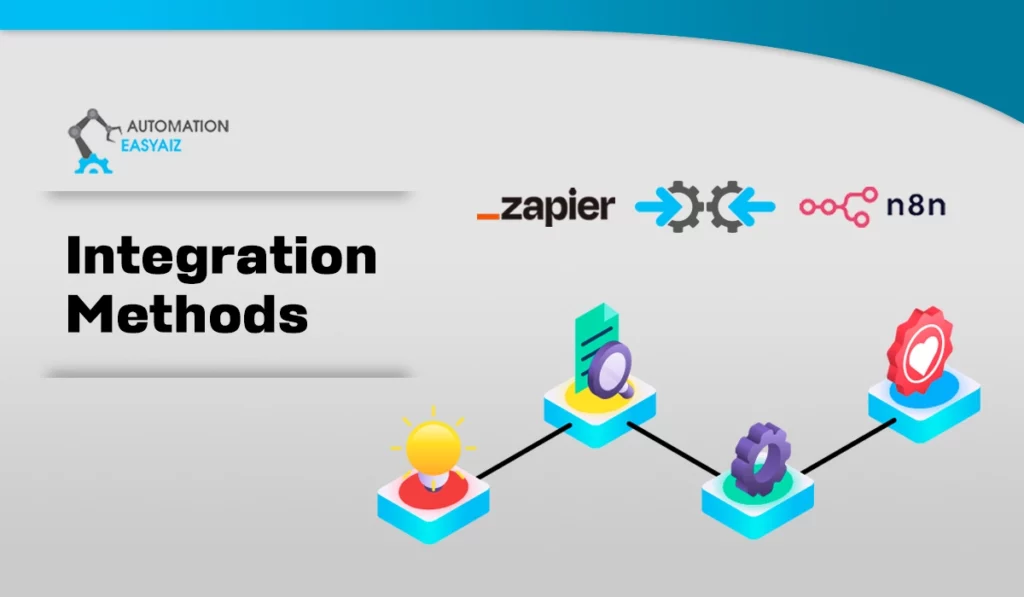
Zapier vs n8n: Integration Methods
Zapier uses pre-built integrations with a simple visual editor to connect triggers and actions across apps: speedy setup and no coding required.
n8n allows developers to build custom nodes and integrations using code alongside community plugins. It has far more flexibility yet is also more involved compared to Zapier.
Casual users will find Zapier simpler for basic connectivity. But n8n unlocks more customization potential through coding.
Zapier vs n8n: Use Cases
Typical use cases for Zapier include:
- Automating simple two-step workflows
- Primary data transfer between platforms
- Personal productivity automation
- Lightweight CRM and marketing tasks
n8n is excellent for:
- Advanced and intricate workflows
- Teams with technical resources
- Automating complex processes unique to your stack
- Building custom integrations
Zapier vs n8n: Customization
Triggers, actions, filters, and delays are the building blocks that makeup Zapier. Not as much customization is possible as with n8n.
n8n provides vastly greater control and enhancement capabilities through its module-based visual editor, custom code support, role-based access, API functionality, and more.
For simple automation, Zapier is the easier pick. But n8n enables much more workflow customization and complexity for developers.

Zapier vs n8n: Monitoring and Analytics
Zapier offers lightweight workflow history and logging. It lacks advanced analytics or oversight features.
n8n provides greater visibility into workflow performance and usage through its editor. Additional monitoring can be added through external tools or custom code.
For monitoring automation, n8n includes more built-in tracking capabilities versus Zapier’s basic logs.
Zapier vs n8n: Ease of Use
Making Zapier easy to use is very important to them. Their tool makes it easy for anyone, even those who need to be tech-savvy, to make simple automation quickly.
n8n has a steeper learning curve and requires development skills to customize workflows and build integrations. It is less accessible for novices compared to Zapier.
For beginners, Zapier has the advantage. But n8n delivers more advanced functionality for experienced developers.
Zapier vs n8n: Security
Zapier and n8n both leverage standard security practices like:
- Encryption
- Access controls
- Infrastructure hardening
- Regular audits
Zapier offers more built-in compliance certifications, while n8n provides greater control for technical users to implement custom security.

Zapier vs n8n: Pricing and Plans
Zapier’s paid plans start at $19.99/month for individuals and $69.99/month for teams. n8n is fully open source and free to use. Managed hosting plans will be offered in the future.
For small teams, Zapier may provide better official support and collaboration features. n8n is more affordable but requires self-hosting.
Conclusion
In summary, Zapier easily integrates apps through pre-built connectors and a simple drag-and-drop editor. It excels at basic personal and team productivity automation.
For advanced users and developers who want maximum customization, n8n unlocks far greater capabilities through its modular workflow editor and coding integration.
To choose between Zapier and n8n, consider how complicated your use case is, how much change you need, and how skilled you are. Both provide value, just for different purposes.
FAQs
Can Zapier and n8n be combined?
Yes, Zapier and n8n can complement each other. For example, they use n8n for complex workflows, while Zapier handles simple automation.
What are the main differences?
Zapier focuses on easy pre-built connectivity, while n8n offers advanced custom workflows for developers.
Which solution is more affordable?
n8n is open source and free. Zapier has paid plans starting at $19.99/month.
Who should use each platform?
Beginners are looking for simple automation—n8n – Developers and technical teams.
Is Zapier more straightforward to use than n8n?
Yes, Zapier is much more beginner-friendly than n8n, which requires technical skills.