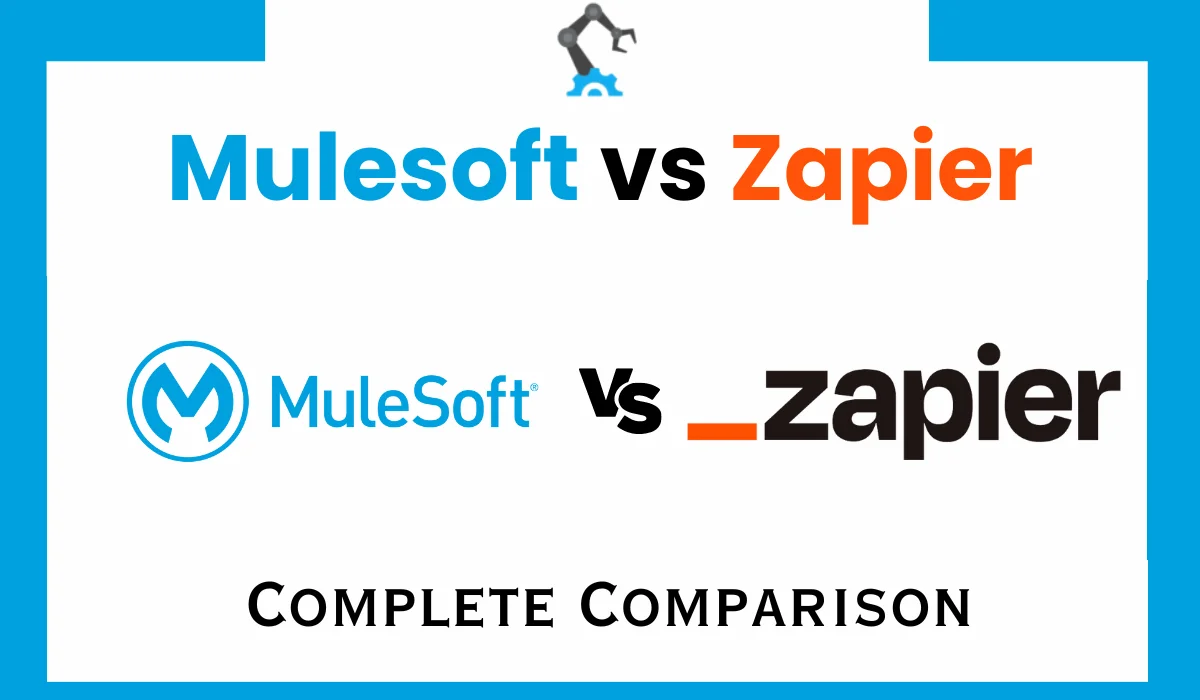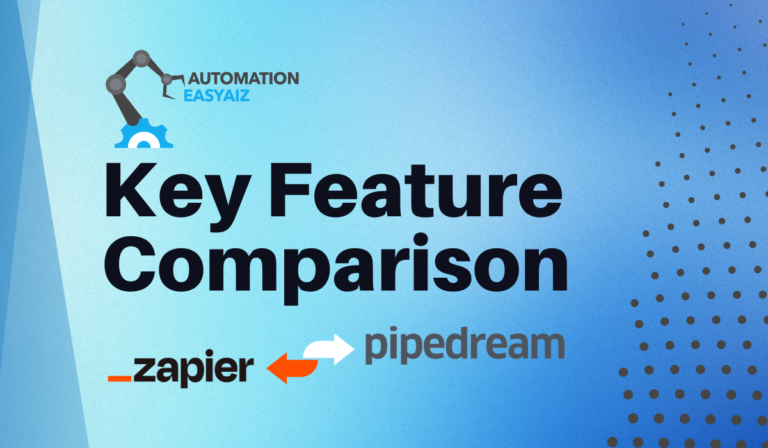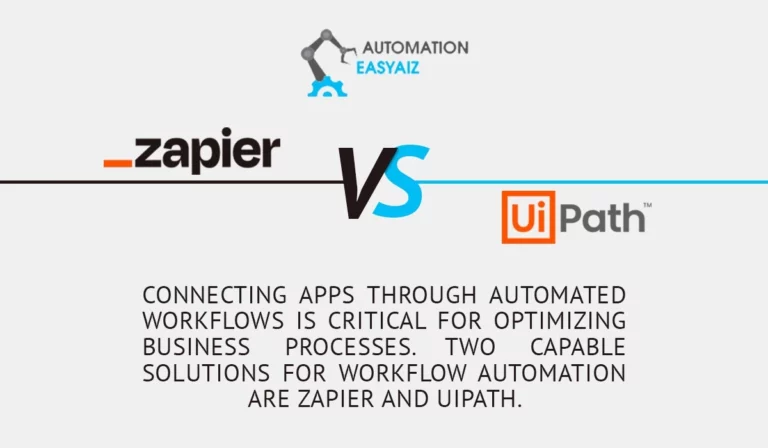Mulesoft vs zapier Introduction
Have you ever wondered which tool is better for automating your business processes, Zapier or MuleSoft? Choosing the right tool can make a significant difference in how efficiently your business operates. After spending countless hours exploring both platforms, I can share some insights that might help you decide. So, let’s dive into the nitty-gritty and find out which tool suits your needs better.
What is Zapier?
When I first started using Zapier, I was amazed at how it connected different apps to automate tasks. Zapier is a web-based service that lets you create workflows called “Zaps.” These workflows automatically trigger actions across various apps when specific conditions are met. For example, you can set up a Zap to automatically save email attachments to Dropbox and then notify you on Slack.
Zapier’s core strength lies in its simplicity. You don’t need to be a tech wizard to set it up. I found the interface intuitive, with easy-to-follow steps for creating Zaps. It supports over 7,000+ apps, including popular ones like Google Sheets, Trello, and Slack. This wide range of integrations allows you to automate almost any task you can think of.
One thing I appreciated about Zapier is its ability to handle complex workflows. You can set up multi-step Zaps, where one action triggers another, creating a chain of automated tasks. This feature saved me a lot of time and reduced the chances of errors in manual data entry.
What is MuleSoft?
MuleSoft, on the other hand, is a more robust platform designed for complex integrations. I first came across MuleSoft when looking for a tool to handle API management and integration needs. MuleSoft’s Anypoint Platform allows businesses to connect applications, data, and devices with APIs.
The platform is powerful but comes with a steeper learning curve. I had to spend some time learning how to navigate its features and set up integrations. However, once I got the hang of it, I realized its potential for handling large-scale enterprise needs. MuleSoft supports various integration patterns and has advanced capabilities like data transformation, API management, and real-time analytics.
MuleSoft’s strength lies in its flexibility and scalability. It can handle complex integrations that involve multiple systems and large volumes of data. For businesses with intricate IT landscapes, MuleSoft provides the tools needed to build and manage these integrations effectively.
In my experience, MuleSoft is best suited for larger organizations with complex integration requirements. It offers a comprehensive solution for connecting different systems and managing APIs, making it a valuable tool for enterprises looking to streamline their operations.
Integration Capabilities of Zapier and mulesoft
When it comes to automating business processes, integration capabilities play a crucial role. Both Zapier and MuleSoft offer unique features that cater to different needs. Let’s delve into how these platforms handle integration and compare their processes with some real-world examples.
How Zapier Handles Integration
I remember the first time I used Zapier for integration. It was like a breath of fresh air. Zapier simplifies the integration process by allowing users to connect different apps without any coding. You can create workflows, known as “Zaps,” that trigger actions based on specific events. For instance, if you receive a new email with an attachment, Zapier can automatically save that attachment to Google Drive.
Setting up these Zaps is straightforward. I simply followed the step-by-step instructions provided by Zapier’s user-friendly interface. The platform supports over 7,000 apps, which means you can connect almost any app you use daily. The drag-and-drop interface made it easy for me to design workflows that suited my business needs.
One feature I found particularly useful was Zapier’s multi-step Zaps. This allowed me to create complex workflows where one action triggered multiple subsequent actions. For example, a new customer signup could trigger a welcome email, an entry in a CRM, and an update in a project management tool—all seamlessly integrated without manual intervention.
How MuleSoft Handles Integration
On the other hand, MuleSoft offers a more sophisticated approach to integration. When I first encountered MuleSoft, I was impressed by its comprehensive capabilities. MuleSoft’s Anypoint Platform is designed to handle complex integrations involving APIs, data, and devices. This makes it ideal for large enterprises with intricate IT ecosystems.
MuleSoft’s approach to integration is more technical compared to Zapier. It requires a deeper understanding of APIs and data management. However, the platform provides powerful tools to manage these integrations. I spent some time learning how to use MuleSoft, but once I did, I could see the immense potential it offered.
One of the standout features of MuleSoft is its API management capabilities. It allows businesses to create, manage, and secure APIs, ensuring seamless communication between different systems. Additionally, MuleSoft supports real-time data integration, which is essential for businesses that require up-to-the-minute information.
Comparison of Integration Processes
Comparing the integration processes of Zapier and MuleSoft is like comparing a bicycle to a sports car. Both are great, but they serve different purposes. Zapier is perfect for small to medium-sized businesses that need quick and easy integrations. Its simplicity and wide range of supported apps make it accessible to anyone, regardless of technical expertise.
In contrast, MuleSoft is designed for larger organizations with more complex integration needs. It offers advanced features like API management, data transformation, and real-time analytics. While the learning curve is steeper, the platform’s flexibility and scalability make it a powerful tool for managing intricate integrations.
Real-world Examples of Integrations
To give you a better idea of how these platforms work in real life, let me share some examples. I once set up a Zapier integration for a small e-commerce business. They needed a way to automatically update their inventory system when a sale was made. By connecting their e-commerce platform with their inventory management app through Zapier, they saved hours of manual work each week.
On the other hand, a large financial institution I worked with used MuleSoft to integrate their various banking systems. They needed to ensure real-time data flow between their core banking system, mobile app, and customer service platform. MuleSoft’s robust integration capabilities allowed them to achieve this seamlessly, providing a unified experience for their customers.
Workflow Automation Zapier vs MuleSoft
Workflow automation is essential for streamlining repetitive tasks
, saving time, and reducing errors. Both Zapier and MuleSoft offer powerful tools for automating workflows, but they cater to different needs and complexity levels. Let’s explore how each platform handles workflow automation and compare their capabilities through real-life case studies.
Workflow Automation in Zapier
When I first started using Zapier for workflow automation, I was amazed at how simple and intuitive it was. Zapier allows users to create automated workflows, known as “Zaps,” without writing any code. Each Zap consists of a trigger and one or more actions. For example, a new email in Gmail can trigger an action to save the email attachment to Dropbox and notify you in Slack.
One of the things I love about Zapier is its user-friendly interface. Creating Zaps is as easy as connecting the dots. You select a trigger app, choose the trigger event, and then specify the actions to be taken in other apps. The platform supports over 7,000 apps, so the possibilities for automation are nearly endless.
Another standout feature of Zapier is its ability to handle multi-step Zaps. This means you can create more complex workflows involving multiple actions. For instance, when a new customer signs up, you can set up a Zap to add the customer to your CRM, send a welcome email, and create a task in your project management tool—all automatically.
Workflow Automation in MuleSoft
On the other hand, MuleSoft offers a more robust solution for workflow automation, particularly suited for larger enterprises with complex needs. MuleSoft’s Anypoint Platform provides advanced capabilities for integrating and automating workflows across various systems and applications. While the learning curve is steeper compared to Zapier, the power and flexibility it offers are unmatched.
MuleSoft allows businesses to automate workflows that involve multiple data sources and systems. Its DataWeave language enables sophisticated data transformations, ensuring that data is accurately and efficiently processed between systems. This is particularly useful for organizations that need to integrate legacy systems with modern applications.
Additionally, MuleSoft’s API-led connectivity approach means that workflows can be built and managed through APIs, providing a scalable and reusable architecture. This makes it easier to maintain and update workflows as business needs evolve. The platform also offers real-time monitoring and analytics, allowing businesses to track the performance of their automated workflows and make adjustments as needed.
Comparison of Workflow Automation Capabilities
Comparing the workflow automation capabilities of Zapier and MuleSoft is a bit like comparing a Swiss Army knife to a full-fledged toolkit. Zapier is ideal for small to medium-sized businesses that need straightforward automation without the need for deep technical knowledge. Its ease of use and wide range of integrations make it accessible to almost anyone.
MuleSoft, on the other hand, is designed for larger organizations with more complex automation needs. Its advanced features, such as data transformation and API-led connectivity, provide a comprehensive solution for integrating and automating workflows across diverse systems. However, it requires a higher level of technical expertise to set up and manage.
Case Studies on Workflow Automation
Let me share a couple of case studies to illustrate how these platforms have been used in real-world scenarios. A small marketing agency I worked with used Zapier to automate their lead generation process. They set up a Zap to automatically add new leads from their website forms to their CRM, send a follow-up email, and create a task for their sales team. This automation saved them hours of manual data entry each week and ensured that no leads fell through the cracks.
In contrast, a large retail company used MuleSoft to automate their supply chain processes. They needed to integrate data from multiple sources, including their inventory management system, order processing system, and shipping providers. MuleSoft’s advanced data transformation capabilities allowed them to automate the flow of data between these systems, ensuring that inventory levels were always up-to-date and orders were processed efficiently.
iPaaS (Integration Platform as a Service) MuleSoft and Zapier
Integration Platform as a Service, or iPaaS, is a suite of cloud services that enable the development, execution, and governance of integration flows connecting any combination of on-premises and cloud-based processes, services, applications, and data. iPaaS simplifies the integration process, making it easier to connect disparate systems and automate workflows. Let’s break down what iPaaS is, and how Zapier and MuleSoft use it.
Understanding iPaaS
iPaaS provides a centralized platform to manage and integrate various applications and data sources. It acts as a bridge, enabling different systems to communicate and work together seamlessly. This is particularly important in today’s business environment, where companies often use a mix of cloud-based and on-premises applications.
From my experience, iPaaS has been a game-changer for simplifying complex integration tasks. It allows businesses to streamline operations by automating data flows between different systems. For example, iPaaS can automatically update customer information in a CRM whenever a new sale is made in an e-commerce platform, ensuring data consistency and reducing manual work.
iPaaS Features in Zapier
Zapier is often considered an entry-level iPaaS solution due to its ease of use and accessibility. When I first used Zapier, I found it incredibly straightforward to set up integrations without needing to write any code. Zapier connects over 7,000 apps, allowing users to create automated workflows, or “Zaps,” that transfer data between applications.
One of Zapier’s standout features is its simplicity. The platform’s drag-and-drop interface makes it easy for anyone to create workflows. You start by choosing a trigger event from one app, then specify actions in other apps that should occur in response. For instance, you can create a Zap that triggers when a new lead is added to your CRM and automatically sends a follow-up email and adds the lead to a Google Sheet.
Zapier also supports multi-step Zaps, which enable more complex workflows involving several apps. This feature is great for automating end-to-end business processes. Additionally, Zapier’s extensive library of pre-built integrations makes it easy to get started with popular apps.
iPaaS Features in MuleSoft
MuleSoft, on the other hand, offers a more comprehensive and powerful iPaaS solution. The Anypoint Platform by MuleSoft provides extensive tools for connecting applications, data, and devices. It is designed for enterprises with complex integration needs, offering advanced features such as API management, data transformation, and real-time analytics.
When I explored MuleSoft, I found its ability to handle large-scale and sophisticated integrations impressive. MuleSoft allows businesses to create reusable integration assets, which can be managed through APIs. This API-led approach provides greater flexibility and scalability, essential for large organizations with evolving integration requirements.
MuleSoft’s DataWeave language is another powerful feature. It enables complex data transformations, ensuring that data can be seamlessly exchanged between systems regardless of format differences. The platform also offers robust monitoring and analytics tools, providing insights into the performance of integration flows.
Comparative Analysis of iPaaS Offerings
Comparing Zapier and MuleSoft in the iPaaS space reveals their distinct strengths and target audiences. Zapier excels in simplicity and ease of use, making it ideal for small to medium-sized businesses that need to automate workflows without deep technical expertise. Its user-friendly interface and extensive library of pre-built integrations make it accessible to non-technical users.
In contrast, MuleSoft is designed for larger enterprises with complex integration requirements. Its advanced features, such as API management and data transformation, provide a comprehensive solution for integrating diverse systems and managing large volumes of data. However, this power comes with a steeper learning curve and higher implementation effort.
For example, a small startup might use Zapier to quickly set up automations between their CRM, email marketing tool, and project management app. Meanwhile, a multinational corporation might use MuleSoft to integrate their ERP system with various regional databases and third-party services, ensuring seamless data flow and real-time insights across the organization.
API Management Zapier vs MuleSoft
API management is crucial for modern businesses that rely on various software systems to communicate and share data. Managing APIs efficiently ensures seamless integration, secure data exchanges, and scalable operations. Let’s dive into how Zapier and MuleSoft handle API management and the importance of this feature in today’s business landscape.
API Management in Zapier
Zapier isn’t primarily an API management tool, but it does provide some basic API management functionalities. Zapier’s main strength lies in its ability to connect different apps through its library of pre-built integrations. For many users, this is sufficient for automating workflows and connecting various systems without delving deep into the technical aspects of API management.
When I used Zapier, I found it easy to connect apps that had existing integrations. However, for apps that didn’t have a native integration, Zapier allows users to connect via webhooks. This feature is handy for sending data to and receiving data from apps that can handle HTTP requests. While not as powerful as full-fledged API management tools, Zapier’s webhook functionality provides a level of flexibility for custom integrations.
Zapier’s simplicity makes it accessible, but it lacks the advanced features needed for comprehensive API management. For businesses that require detailed control over their APIs, Zapier might not be sufficient. However, its ease of use and wide range of app integrations make it a valuable tool for many small to medium-sized businesses.
API Management in MuleSoft
MuleSoft, on the other hand, offers a robust API management platform designed for complex, large-scale integrations. The Anypoint Platform by MuleSoft provides comprehensive tools for designing, deploying, and managing APIs. This includes features like API gateways, security, analytics, and monitoring, which are essential for enterprise-grade API management.
One of the things that stood out to me when using MuleSoft was its API design capabilities. MuleSoft allows you to design APIs using RAML (RESTful API Modeling Language) or OAS (OpenAPI Specification). These tools make it easy to create well-documented, standardized APIs that can be easily consumed by other applications.
MuleSoft’s API gateway provides a secure entry point for APIs, ensuring that all API calls are authenticated and authorized. This is crucial for maintaining the security and integrity of your systems. Additionally, MuleSoft offers detailed analytics and monitoring tools that provide insights into API usage, performance, and potential issues. These features help businesses ensure their APIs are running smoothly and efficiently.
Differences in API Management Approaches
The differences in API management approaches between Zapier and MuleSoft are significant. Zapier focuses on simplicity and ease of use, making it suitable for businesses that need quick and easy integrations without requiring extensive API management features. Its webhook functionality provides some flexibility for custom integrations, but it doesn’t offer the advanced features needed for comprehensive API management.
MuleSoft, on the other hand, is designed for enterprises with complex integration needs. Its comprehensive API management tools provide detailed control over API design, security, deployment, and monitoring. This makes it ideal for businesses that need to manage a large number of APIs and ensure secure, reliable data exchanges between systems.
Importance of API Management in Business
Effective API management is critical for businesses that rely on multiple software systems to operate. APIs allow these systems to communicate and share data, enabling seamless integration and automation. Without proper API management, businesses can face issues like data breaches, performance bottlenecks, and integration failures.
From my experience, having a robust API management strategy in place ensures that APIs are secure, reliable, and scalable. This is particularly important for businesses that handle sensitive data or need to comply with regulatory requirements. Proper API management also provides visibility into API usage and performance, allowing businesses to optimize their integrations and improve overall efficiency.
For example, an e-commerce company might use APIs to integrate their website with payment gateways, inventory management systems, and shipping providers. Effective API management ensures that these integrations run smoothly, providing a seamless experience for customers and reducing the risk of errors or downtime.
Pricing of Zapier and MuleSoft
Understanding the pricing of any tool is crucial for making an informed decision, especially when choosing between platforms like Zapier and MuleSoft. Both offer unique features and cater to different business needs, but their pricing structures reflect these differences. Let’s break down how each platform prices its services and compare them to see which offers better value for money.
Zapier Pricing Overview
When I first looked into Zapier’s pricing, I found it to be quite straightforward. Zapier offers several pricing tiers, catering to different levels of usage and needs. The free tier is great for small businesses or individuals who need basic automation. It allows up to 100 tasks per month and access to basic features with a limit of five single-step Zaps.
For businesses with more advanced needs, Zapier offers premium plans. The Starter plan, priced at $19.99 per month, includes 750 tasks per month and support for multi-step Zaps. The Professional plan, at $49 per month, increases the task limit to 2,000 per month and adds advanced features like custom logic and filters.
The Team and Company plans are designed for larger organizations. These plans offer higher task limits, starting from 50,000 tasks per month, and include team collaboration features, advanced admin controls, and priority support. The Team plan costs $299 per month, while the Company plan starts at $599 per month.
MuleSoft Pricing Overview
MuleSoft’s pricing is more complex and tailored to enterprise needs. When I explored MuleSoft, I found that its pricing is based on several factors, including the number of APIs, the level of support required, and the deployment options. Unlike Zapier, MuleSoft does not offer a free tier, reflecting its focus on larger organizations with more complex integration needs.
MuleSoft’s Anypoint Platform pricing starts at around $15,000 per year for basic API management and integration capabilities. This base price includes core features like API design, management, and basic analytics. However, for more advanced features like real-time analytics, extensive API security, and custom SLAs, the cost can significantly increase.
MuleSoft also offers add-ons and premium support options that can further drive up the cost. For instance, businesses that require on-premises deployment or hybrid cloud solutions will need to pay more. The detailed pricing is usually customized based on the specific needs and scale of the enterprise, and you typically need to contact MuleSoft for a tailored quote.
Detailed Pricing Comparison
Comparing the pricing of Zapier and MuleSoft is like comparing apples to oranges. Zapier’s straightforward pricing tiers make it accessible for small to medium-sized businesses. Its plans scale with the number of tasks and features required, making it easy to predict and control costs.
MuleSoft’s pricing, on the other hand, is designed for large enterprises with complex needs. The higher base cost reflects the advanced capabilities and extensive support options that MuleSoft provides. For businesses that need robust API management and integration solutions, the investment in MuleSoft can be justified by the value it offers.
Value for Money: Which Tool Offers Better ROI?
Determining which tool offers better return on investment (ROI) depends on your business needs and scale. For small to medium-sized businesses, Zapier provides excellent value for money. Its lower cost, ease of use, and wide range of integrations make it an attractive option for automating workflows without breaking the bank.
From my experience, Zapier’s premium plans offer a significant increase in functionality for a reasonable price. The ability to create multi-step Zaps and access advanced features like custom logic can greatly enhance productivity and efficiency.
MuleSoft, while more expensive, offers unparalleled capabilities for large enterprises. Its comprehensive API management, data integration, and real-time analytics features provide a robust solution for complex business environments. For organizations that need to integrate multiple systems and manage large volumes of data, the higher cost of MuleSoft can be seen as an investment in operational efficiency and scalability.
For instance, a small e-commerce business might find Zapier’s pricing and features perfect for automating order processing and customer communications. Meanwhile, a global financial institution requiring secure, scalable API management across multiple platforms would benefit more from MuleSoft’s enterprise-grade solutions.
Zapier muleSoft Automation and Scalability
Automation and scalability are vital for businesses aiming to grow and operate efficiently. Zapier and MuleSoft offer distinct automation features tailored to different needs, and their scalability potential is also crucial for long-term success. Let’s examine how each platform handles automation and scalability and explore real-world examples.
Automation Features in Zapier
Zapier’s automation features are designed to simplify routine tasks. When I started using Zapier, I found it incredibly user-friendly. Creating workflows, known as Zaps, involves setting up triggers and actions that execute automatically. For instance, you can create a Zap to automatically add new email subscribers to a mailing list in Mailchimp and send them a welcome email.
One of the standout features of Zapier is its vast library of supported apps over 7,000. This extensive range allows users to automate workflows across various applications without needing any coding skills. The platform supports multi-step Zaps, enabling more complex automation sequences. For example, you can set up a workflow where a new lead in your CRM triggers an email notification, creates a task in your project management tool, and updates a spreadsheet.
Zapier’s built-in filters and custom logic further enhance its automation capabilities. These features allow users to define specific conditions under which actions should occur, making the automation process more precise and tailored to individual business needs.
Automation Features in MuleSoft
MuleSoft offers a more advanced set of automation features designed for large-scale and complex integrations. The Anypoint Platform by MuleSoft provides tools for building sophisticated automation workflows that involve multiple systems and data sources. While it requires a higher level of technical expertise, the platform’s capabilities are extensive.
One of MuleSoft’s key features is its ability to handle complex data transformations using DataWeave. This allows businesses to automate the process of converting data from one format to another, ensuring seamless communication between different systems. Additionally, MuleSoft’s API-led connectivity approach enables the creation of reusable integration assets, which can be easily managed and updated through APIs.
MuleSoft also offers real-time data processing and analytics, allowing businesses to automate workflows that require immediate data updates and insights. This is particularly useful for industries like finance and healthcare, where timely information is crucial.
Scalability: Which Tool Scales Better with Business Growth?
When it comes to scalability, Zapier and MuleSoft cater to different business sizes and needs. Zapier is ideal for small to medium-sized businesses. Its straightforward pricing and user-friendly interface make it easy to scale up as your business grows. You can start with a basic plan and gradually upgrade to higher tiers as your automation needs increase.
However, Zapier’s simplicity can become a limitation for very large businesses with complex integration requirements. Its task limits and feature set, while sufficient for many users, might not support the intricate needs of a large enterprise.
MuleSoft, on the other hand, is designed for scalability from the ground up. Its robust API management and data integration capabilities can handle the demands of large organizations with complex IT environments. MuleSoft’s platform allows for seamless scaling, accommodating growing volumes of data and increasing numbers of integrated systems without compromising performance.
Case Studies on Automation and Scalability
To illustrate the automation and scalability of these platforms, let’s look at some case studies. A small digital marketing agency I worked with used Zapier to automate their lead management process. They set up Zaps to capture leads from their website, add them to their CRM, and send follow-up emails automatically. This automation saved them hours of manual work each week and allowed them to handle more leads as their business grew.
In contrast, a global logistics company used MuleSoft to integrate their various systems, including warehouse management, transportation management, and customer service platforms. MuleSoft’s advanced data transformation capabilities allowed them to automate the flow of information between these systems, providing real-time visibility into their operations. As the company expanded, MuleSoft’s scalable architecture ensured that the integrations could handle the increased data volume and complexity.
Pros and Cons
When choosing between Zapier and MuleSoft, understanding the pros and cons of each platform can help you make an informed decision. Both have their strengths and weaknesses, tailored to different business needs and scales. Let’s explore the advantages and limitations of Zapier and MuleSoft.
Advantages of Zapier
One of the biggest advantages of Zapier is its ease of use. When I first started using it, I was amazed at how intuitive the platform was. You don’t need to be a tech expert to create powerful automations. The drag-and-drop interface makes it simple to set up workflows, known as Zaps, that can save hours of manual work.
Zapier supports over 7,000+ apps, offering a vast range of integrations. This means you can connect almost any app you use in your daily operations, from CRMs to email marketing tools, project management apps, and more. This extensive library of integrations ensures that most of your automation needs can be met without requiring custom development.
Another advantage is the affordability. Zapier offers a free tier for basic usage, which is perfect for small businesses or individuals just starting out. Even the premium plans are reasonably priced, providing great value for the range of features and the number of tasks they support.
Advantages of MuleSoft
MuleSoft stands out with its powerful integration capabilities designed for large enterprises. The Anypoint Platform provides comprehensive tools for connecting applications, data, and devices. This makes it ideal for complex IT environments where seamless integration is crucial.
One of MuleSoft’s key strengths is its API management features. The platform allows businesses to design, manage, and secure APIs, ensuring efficient communication between different systems. This API-led approach also supports scalability, as APIs can be reused across various projects, saving time and resources.
MuleSoft also excels in data transformation. Its DataWeave language enables sophisticated data manipulation, ensuring that data from different sources can be integrated seamlessly. This is particularly beneficial for businesses dealing with large volumes of data that need to be processed in real-time.
Limitations of Zapier
While Zapier is great for straightforward automations, it has its limitations. One of the main drawbacks I experienced is the platform’s complexity limits. For very intricate workflows involving extensive data manipulation or custom integrations, Zapier might fall short. It’s designed for simplicity, which means it might not handle highly complex scenarios as efficiently as more advanced platforms.
Another limitation is the task limits. Each plan has a cap on the number of tasks you can automate per month. For small businesses, this might be sufficient, but as your automation needs grow, you may find yourself quickly hitting these limits, requiring an upgrade to a more expensive plan.
Zapier also lacks in-depth API management features. While it can handle basic integrations through webhooks, it doesn’t offer the advanced capabilities needed for comprehensive API management, such as detailed analytics, security, and lifecycle management.
Limitations of MuleSoft
MuleSoft’s advanced features come with a steep learning curve. When I first started using MuleSoft, it took considerable time to understand and leverage its full capabilities. The platform is designed for IT professionals, and it requires a higher level of technical expertise compared to Zapier.
The cost is another significant limitation. MuleSoft is much more expensive, with pricing starting at around $15,000 per year. This cost reflects the enterprise-grade features and support it offers but can be prohibitive for small to medium-sized businesses with limited budgets.
Additionally, MuleSoft’s implementation can be time-consuming. Setting up and configuring integrations, especially in complex environments, can take longer compared to the quick setup of Zaps in Zapier. This means longer timeframes before you start seeing the benefits of automation.
Conclusion
Choosing the right automation tool is crucial for streamlining your business processes and ensuring seamless integration across various applications. Both Zapier and MuleSoft offer unique features and benefits, but they cater to different business needs and scales. Let’s wrap up our discussion by summarizing the key points, helping you determine which tool suits your business best, and sharing some final thoughts on Zapier vs MuleSoft.
Summary of Key Points
Throughout our comparison, we’ve seen that Zapier excels in simplicity and ease of use. It allows businesses to automate tasks quickly without needing extensive technical knowledge. Zapier’s wide range of app integrations and user-friendly interface make it accessible to small and medium-sized businesses. Its affordable pricing tiers further enhance its appeal, offering great value for basic to moderately complex automation needs.
On the other hand, MuleSoft shines in handling complex, large-scale integrations. The Anypoint Platform offers robust API management, advanced data transformation capabilities, and real-time analytics, making it ideal for large enterprises with intricate IT landscapes. Although MuleSoft requires a higher level of technical expertise and comes with a steeper price tag, its comprehensive features justify the investment for businesses that need powerful and scalable integration solutions.
Which Tool is Best for Your Business Needs?
Determining which tool is best for your business depends on your specific requirements and scale. If you run a small to medium-sized business and need to automate routine tasks without delving into complex technical details, Zapier is likely the best fit. Its ease of use, affordability, and extensive app library make it an excellent choice for straightforward automation needs.
For larger enterprises with more complex integration requirements, MuleSoft is the better option. Its powerful API management, data transformation, and real-time analytics capabilities provide a robust solution for managing multiple systems and large volumes of data. While it requires a significant investment in terms of cost and technical expertise, the benefits of using MuleSoft for complex integrations and scalability are substantial.
Final Thoughts on Zapier vs MuleSoft
In my experience, both Zapier and MuleSoft have their distinct advantages and limitations. Zapier’s simplicity and affordability make it a go-to solution for small to medium-sized businesses looking to automate tasks quickly and efficiently. It’s perfect for those who need a user-friendly platform that doesn’t require a steep learning curve or significant financial investment.
MuleSoft, on the other hand, offers enterprise-grade features that are indispensable for large organizations with complex integration needs. Its comprehensive tools for API management, data transformation, and real-time monitoring ensure that businesses can handle sophisticated workflows and scale their operations effectively. While it demands a higher level of expertise and cost, MuleSoft’s capabilities make it a valuable asset for enterprises seeking robust and scalable integration solutions.
As I reflect on my experiences with both platforms, it’s clear that the choice between Zapier and MuleSoft hinges on your business’s specific needs, budget, and technical capabilities. By understanding the strengths and weaknesses of each tool, you can make an informed decision that aligns with your business goals and integration requirements.