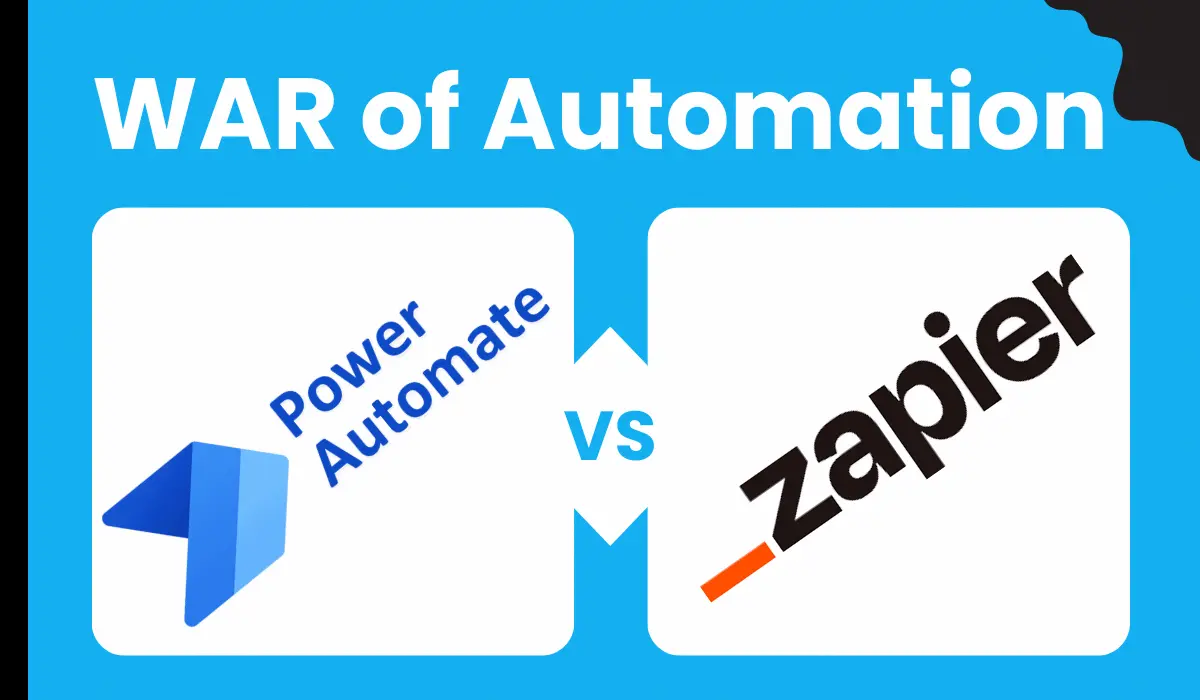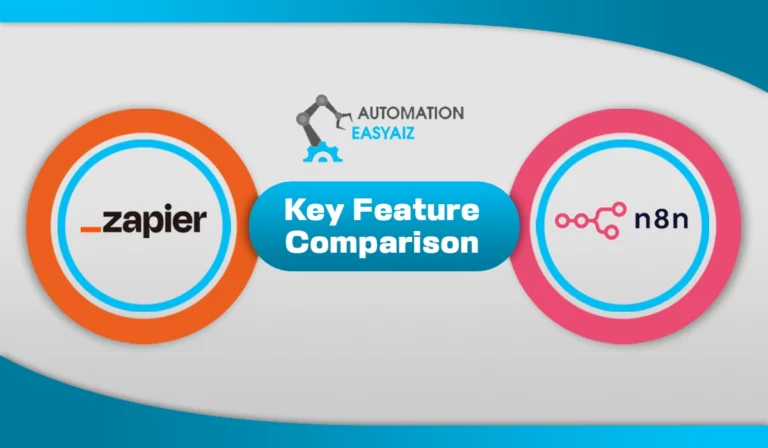Zapier vs Microsoft Power Automate: Automate Like a Pro
Connecting apps and automating workflows is critical for streamlining business processes. Zapier and Power Automate lead the pack. They’re your shortcut to smooth automation. Zapier’s like a digital Swiss Army knife. Power Automate? It’s Microsoft’s automation ace!
While both platforms offer low-code integration, there are distinct differences in their capabilities, integrations, and ideal use cases. In this guide, we break down how Zapier and Power Automate compare across critical categories.
Let’s examine the strengths and limitations with a showdown of Zapier vs Microsoft Power Automate, to help determine which is a better fit for your needs based on functionality, ease of use, licensing, and more.
What is Zapier?
Zapier pioneered code-free automation using a simple trigger-action system. You set up “Zaps” with a trigger like “new form entry” and paired action like “add a row to Google Sheet.”
With pre-built integrations for thousands of apps, Zapier makes it easy for non-developers to integrate SaaS tools and automate multi-step workflows using its visual editor.
It excels at simplifying and speeding up integration tasks, manual data migrations, and lightweight automation. The user-friendly UI enables rapid setup without coding.
What is Microsoft Power Automate?
Power Automate is Microsoft’s workflow automation solution natively embedded across its software stack, including Dynamics 365, Office 365, Teams, and more.
It uses pre-built connectors and templates for common integration scenarios with Microsoft apps and 550+ other services. Drag-and-drop workflow designer to customize logic and automation.
Where Zapier takes a broad horizontal approach, Power Automate is optimized for vertical scenarios within the Microsoft ecosystem. Security, compliance, and governance controls suit enterprise needs.

Zapier vs Microsoft Power Automate: Key Differences
Zapier shines for its vast cross-platform compatibility and ease of use – build any integration imaginable quickly without technical skills. Power Automate provides deeper vertical capabilities within Microsoft apps and services.
Zapier has an open ecosystem and UI tailored for simplicity. Power Automate leverages tight Microsoft integrations and suits complex enterprise requirements like role-based access, robust monitoring, and compliance certifications.
Zapier’s lightweight capabilities better serve personal productivity and small teams. Power Automate gives larger organizations enhanced tools for managing and securing automation.
Power automate and zapier: Integrations
With over 6,000 integrated apps, Zapier offers one of the largest and most diverse connection libraries. It includes apps of all types and covers every category.
As a Microsoft product, Power Automate unsurprisingly has deeper ties into Office 365, Dynamics 365, Azure, and other Microsoft solutions. It also connects to 350+ third-party apps with more added regularly.
While Zapier has the advantage of several integrations, Power Automate covers all everyday productivity, CRM, marketing, and business tools. The Microsoft connections are tighter.
Power automate and zapier: Workflow Customization
Zapier uses basic building blocks – you can customize workflows to a degree, but the functionality remains straightforward trigger-action logic.
Power Automate gives greater control for modifying and enhancing workflows. Advanced options like flow conditions, wait-for timers, error handling, custom code snippets, and more allow highly tailored automation.
For simple linear workflows of Zapier vs Microsoft Power Automate, Zapier is easier. But Power Automate enables much more intricate logic and customization for complex processes.
Zapier and power automate: Monitoring and Analytics
Zapier provides a basic integration history but minimal logging or analytics. It’s made for individuals versus enterprise governance needs.
Power Automate has robust features for monitoring workflows and analyzing usage, including alerting, dashboard metrics, error tracking, and more. This visibility better suits large organizations.
For managing workflows across teams and ensuring the scalability of Zapier vs Microsoft Power Automate, Power Automate has far stronger oversight and insights than Zapier.
zapier and power automate: Ease of Use
Ease of use is one of Zapier’s core advantages – its editor is designed for simplicity and allows anyone to quickly create automation without technical skills.
Power Automate has an initial learning investment. The workflow designer is more complex but capable and customizable through advanced options and code.
For fast, simple setup and use without training in Zapier vs Microsoft Power Automate, Zapier has the advantage. Power Automate has significantly more tremendous potential yet requires more technical proficiency.
Power automate and zapier: Security
Both Zapier and Microsoft Power Automate shine in security. They offer robust encryption and careful access management and adhere to compliance standards with grace. Power Automate adds deeper controls like data loss prevention, role-based access, and audit logs catered to highly regulated industries. Integration with Azure Active Directory enables enhanced identity and access to manage enterprise-grade grade security and controls; Power Automate is likely the safe choice, especially when using Microsoft apps.
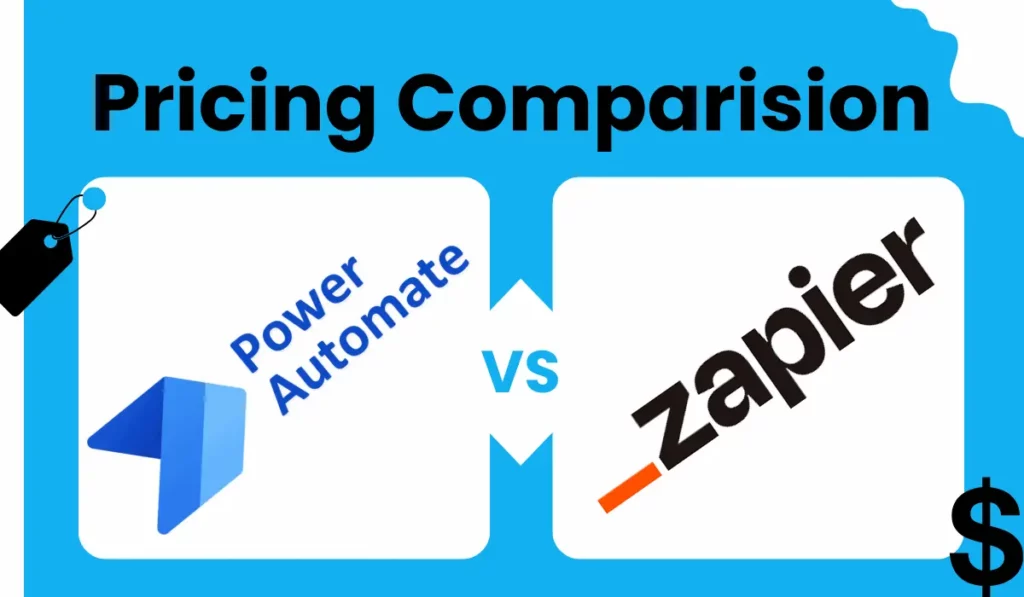
Zapier vs Microsoft Power Automate: Pricing Comparison
Pricing Comparision of Zapier vs Microsoft Power Automate, both offer free and paid tiers:
Zapier Pricing
- Free: Builds five zaps, up to 100 tasks/month per Zap.
- Starter: $19.99/month, 750 tasks/month per Zap.
- Professional: $49/month, 2k tasks/month across Zaps.
- Team: $69/month, 2k tasks/month across Zaps.
- Custom Enterprise plans are also available.
Power Automate Pricing
- Free: Build unlimited flows, 1000 API requests/month.
- Power Automate Premium: $15/month, unlimited flows, 250 MB database and 2 GB file.
- Power Automate Process: $1500/month, unlimited flows, 50 MB database, and 200 MB file.
- Enterprise plans are customized upon request.
Power Automate offers competitive free allowances. Zapier’s premium plan is ideal for high-volume automation.
For small teams, Zapier is likely more affordable. But Power Automate provides easy bundled access for Microsoft-centric organizations.
Zapier vs Microsoft Power Automate: Use Case Example
Here are examples of workflows well-suited for each platform:
Microsoft power automate vs zapier: Marketing Automation
Zapier is ideal for connecting marketing apps like email services, webinar tools, social media managers, and CRMs. Power Automate can automate workflows within Dynamics 365 Marketing.
Microsoft power automate vs zapier: Customer Support Workflows
Power Automate streamlines flow between Dynamics 365 Customer Service, Teams, and SharePoint. Zapier better automates multi-tool help desk environments.
Zapier vs Microsoft Power Automate: Business Process Automation
For automating processes involving Office 365, SharePoint, Teams, and Dynamics, Power Automate is recommended. Zapier is better for complex workflows spanning many apps and custom business systems.
Which is Better for Your Business? Power Automate or Zapier
If your technology stack centers on Microsoft products, Power Automate is the best fit. The integration with Office 365 and Dynamics 365 provides easy, robust automation capabilities.
For companies using an array of best-of-breed SaaS apps, Zapier will likely be the better choice. It seamlessly connects thousands of apps to create advanced multi-tool workflows.
Evaluate which tool connects the critical apps powering your essential business processes when deciding on Zapier vs Microsoft Power Automate.
Conclusion
Zapier vs Microsoft Power Automate takes different but complementary approaches to workflow automation. Power Automate excels at streamlining Microsoft-heavy environments. Zapier connects thousands of apps to automate complex multi-tool processes.
If core business apps reside in the Microsoft ecosystem, Power Automate will likely be the most seamless option. However, utilizing both Power Automate for Office 365 workflows and Zapier for third-party app integration is a powerful combination for automation. This hybrid approach gives you flexibility and extensibility when building automated business processes.
FAQs
Can Zapier and Power Automate integrate?
Zapier has a Power Automate connector that combines workflows from both platforms.
What are the main differences?
Zapier focuses on simplicity and cross-platform connectivity. Power Automate
provides deeper Microsoft-centric capabilities and enterprise governance.
Which solution is more affordable?
For smaller teams, Zapier has more budget-friendly plans starting at $19.99/month.
Who is each tool ideal for?
Zapier – General productivity and lightweight automation. Power Automate – Microsoft shops and complex enterprise workflows.
From Zapier and Power Automate, which platform is easier to use?
Zapier wins for easy starts, perfect for beginners. Power Automate has a more significant initial learning curve but enables much more customization.
Can Power Automate and Zapier exchange data?
Yes, discipline is required to avoid automating too many niche use cases. Focus on high-value processes first. Monitor adoption and consolidate flows over time.
How technical do you need to be to use Power Automate and Zapier?
Both tools are designed for business users, and technical skills are not required. Their intuitive editors make building automation accessible to all.
What level of automation is possible with each platform?
Power Automate and Zapier support advanced enterprise-grade automation like approvals, business process workflows, and complex conditional logic. Zapier connects more apps for broader automation.
Can Power Automate automate too many processes and become difficult to maintain?
Yes, discipline is required to avoid automating too many niche use cases. Focus on high-value processes first. Monitor adoption and consolidate flows over time.
What is the best way to get started with either tool?
Start by identifying manual workflows slowing your team down. Build your first automation to address those paint points. Model more complex processes as skills grow. Leverage prebuilt templates provided by each tool.