Zapier vs Integromat: Choose The Best
Automation is key for streamlining workflows and increasing productivity. Two of the most popular automation tools are Zapier and Integromat. But what exactly are these tools, and how do they compare? This article provides a detailed overview of Zapier vs Integromat, including their functionality, usage, error handling, pricing, and more.
Introducing Zapier and Integromat
Before diving into the details, let’s first understand what Zapier vs Integromat are.
What is Zapier?

Launched in 2011, Zapier is a pioneer in the integration and automation space. It allows you to connect various applications and services through triggers and actions. For example, you can set up a Zap so that new emails in Gmail automatically create tasks in Asana.
Zapier uses a simple trigger-action workflow to automate workflows between apps without coding. It supports over 6000+ apps and continues to grow its integrations.
What is Integromat?
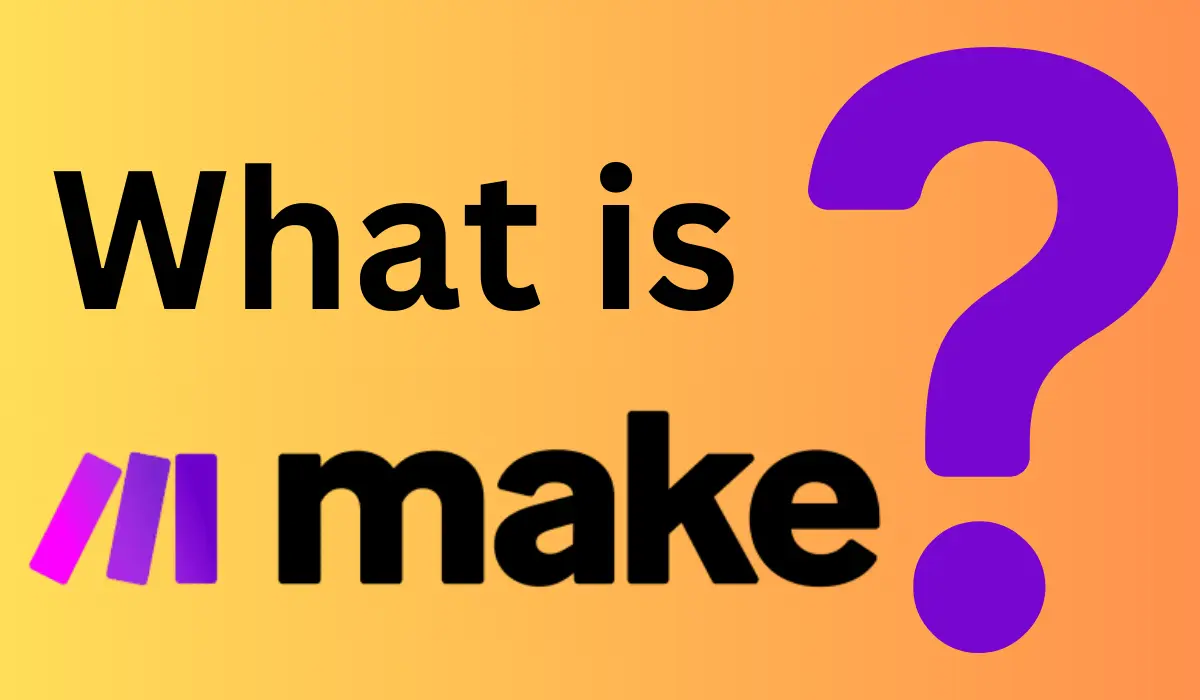
Integromat, founded in 2014, is also a cloud-based integration and automation tool like Zapier. It lets you connect apps via predefined templates or design custom scenarios for workflow automation.
The tool comes with modules for various functions like data processing, file management, and webhooks that you can combine to build automation recipes. Integromat also has a monitoring tool to oversee your scenarios.
Key Functionality Comparison: Integromat vs Zapier
While Zapier vs Integromat aim to achieve the same end goal, they differ in their specific approaches and functionality.
Integromat Functionality
Some notable features of Integromat include:
- Modules – The tool consists of various built-in modules for tasks like managing data, files, emails, webhooks, and more. These pre-built blocks simplify automation building.
- Monitoring – Detailed scenario monitoring provides logs and analytics to track errors and debug issues easily.
- Flexibility – In addition to premade templates, you have the flexibility to design custom scenarios and workflows within Integromat.
- On-premise version – Integromat offers an on-premise version in addition to its cloud version, providing data security assurance for certain organizations.
Zapier Functionality
Here are some standout features of Zapier:
- Triggers and Actions – Zapier uses a straightforward trigger-action approach for automation between apps, i.e., a trigger in one app initiates an action in another.
- Multi-step Zaps – You can design multi-step workflows by adding multiple apps connected through triggers and actions in one Zap.
- Built-in productivity tools – Zapier provides tools like calendars, reminders, and notes that can be incorporated into Zaps.
- Pre-made templates – The tool comes with pre-made templates and examples for common use cases that can be customized as needed.
How to Use Integromat
Here is a brief overview of how to use Integromat:
- Sign up for an Integromat account.
- Connect to the apps and services you want to integrate.
- Build a scenario using the desired modules – set triggers, actions, iterate loops, and process data.
- Turn on monitoring to oversee the scenario.
- Activate the scenario, and Integromat will automate it continuously based on the set conditions.
The tool provides ample documentation and tutorials to help create complex automation recipes, even for beginners.
How to Use Zapier
These are the basic steps to use Zapier:
- Create a Zapier account.
- Select a trigger app and event.
- Choose an action app and specify what action the trigger should initiate.
- Set filters if needed to fine-tune the automation.
- Turn on the Zap, and Zapier will manage the workflow automatically moving forward.
Zapier has detailed help docs and an active community forum to assist users if needed.
Error Handling: Zapier vs Integromat
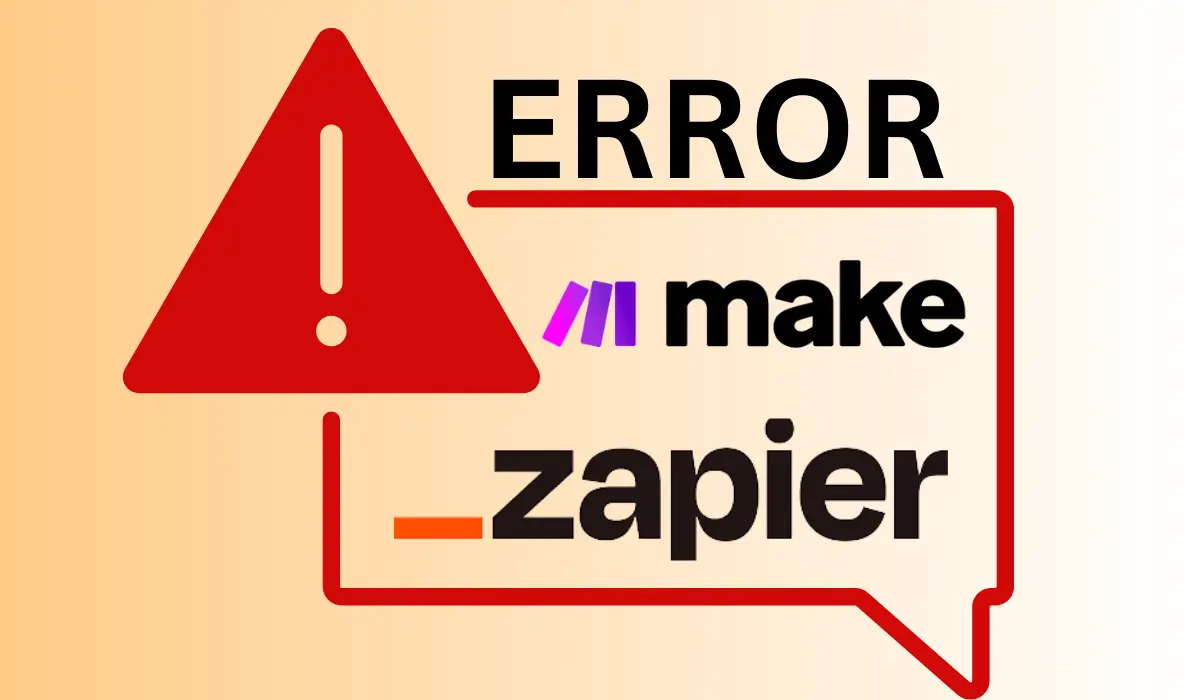
Robust error handling is important for automation tools. Let’s compare how Integromat and Zapier handle errors.
Integromat Error Handling
Integromat provides several options for error handling:
- Detailed logs allow you to trace errors and debug scenarios.
- Error handling modules can be added to scenarios to set fallback actions for failed steps.
- Notifications and alerts for errors can be configured for quick detection.
- Scenarios can be enabled/disabled and re-run on demand to test fixes.
Zapier Error Handling
For Zapier, the error handling capabilities include:
- Execution history shows failed runs and related error messages.
- On-fail actions can be defined so Zaps proceed even if a step fails.
- Error notices can be sent via email, Slack, etc.
- Zaps and steps can be turned on/off for testing error fixes.
- Alerts can be set for frequent errors to detect issues proactively.
Overall, both tools provide ways to log, trace, and manage errors for automated workflows.
Pricing: Zapier vs Integromat

Pricing is an important point of comparison between Zapier vs Integromat automation tools. Here is an overview.
Integromat Pricing
Integromat has four main plans:
- Free – 1k operations/month | 1000+ apps
- Core – $9/month | 10k operations | Unlimited active Scenarios
- Pro – $16/month | 10k operations | Custom variables
- Teams – $29.month | 10k operations | Multiple teams and permissions
The tool also has special plans for education/non-profit use.
Zapier Pricing
Zapier has four pricing tiers:
- Free – 100 tasks/month | 5 Zaps | limited support
- Starter – $19.99/month | 750 tasks | 20 Zaps
- Professional – $49/month | 2k tasks | Unlimited Zaps | multi-step Zaps
- Team – $69/month | 2k task | Unlimited Zaps | multi-step Zaps
Discounted annual subscriptions are also offered.
In summary, Integromat’s paid plans are more affordable overall for basic use cases. Zapier provides tiered plans with increasing capabilities and support for growing needs.
Conclusion
In conclusion, Zapier vs Integromat both offer robust tools to help automate workflows between various apps and services.
Integromat provides flexible customization using modular building blocks along with detailed monitoring. Zapier stands out with its huge app integrations and ability to design multi-step automation.
For simpler needs, Integromat has a capable free plan, while Zapier offers more scalability through tiered pricing. Consider your specific requirements regarding customization vs broad integration support to pick the right tool. Both platforms reduce manual processes effectively.
FAQs
What kind of apps and services can be integrated using Zapier and Integromat?
Both tools support popular apps like Gmail, Slack, Trello, Dropbox, and Google Sheets. They also offer integrations for niche services and even allow connecting custom webhooks and APIs.
Can you connect multiple apps in a single automation workflow?
Yes, you can connect multiple apps in one automation recipe using modules (Integromat) or multi-step zaps (Zapier). This allows the creation of complex workflows across different services.
Does using Zapier or Integromat require coding skills?
No coding is required to use either platform. Their visual, drag-and-drop interfaces allow anyone to build automation through premade templates or custom scenarios/zaps.
How many workflows can I create on Zapier and Integromat?
There are no limits on the number of automations you can create using either tool. Limits based on monthly tasks/operations depend on the specific plan chosen.
What happens if I exceed my plan limits on Integromat or Zapier?
On Integromat, your scenarios will stop working when the limit is exceeded in a month. On Zapier, excess zaps will be turned off until the next billing cycle, allowing key integrations to function still. Upgrading plans can increase limits.

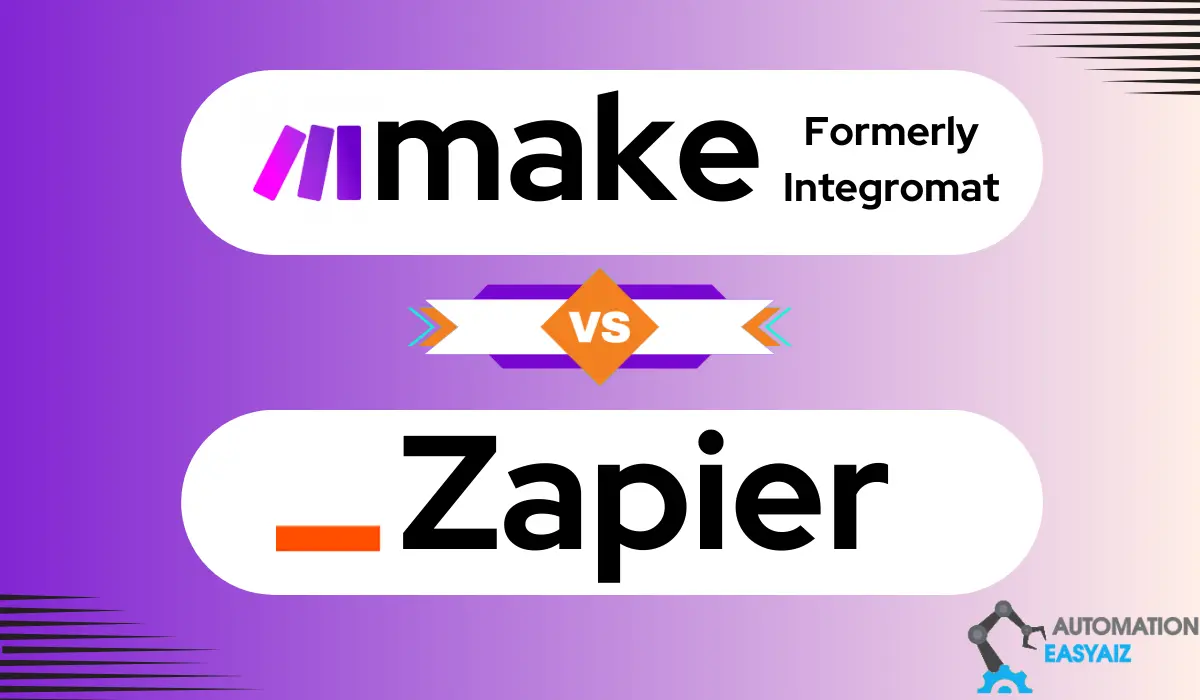
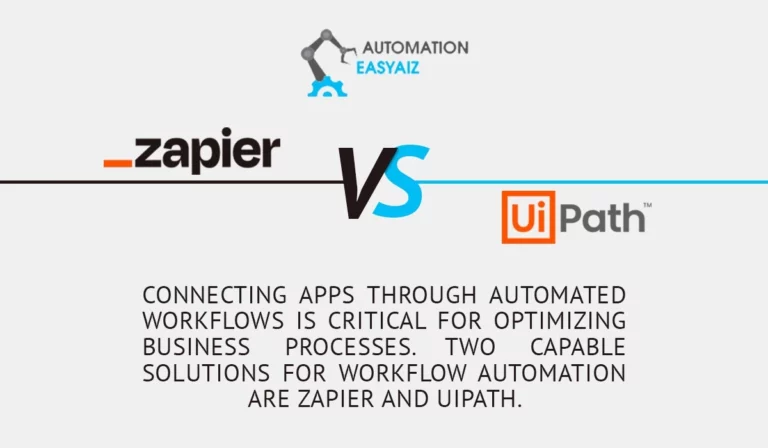
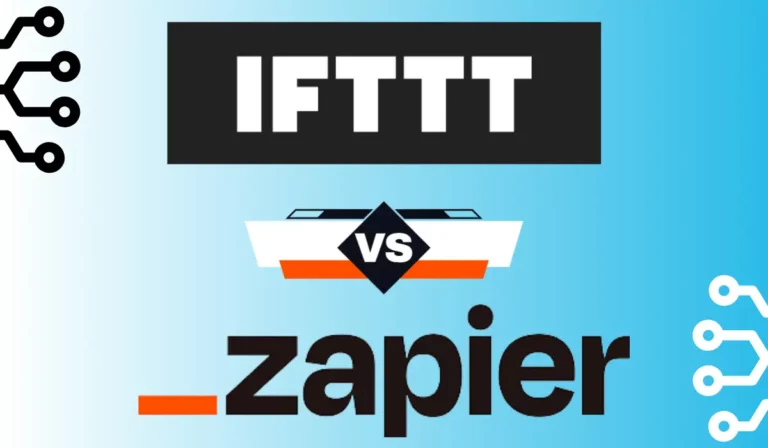

Pingback: What is Zapier? Complete Overview 2023 - Automation EasyAiz
Pingback: How Does Zapier Work? 2023 - Explore Zapier
Pingback: IFTTT Vs ZAPIER - The Right tool in 2023
Pingback: Workato vs Zapier - Top integration Tools - 2023