HubSpot vs Zapier
Marketing automation tools like HubSpot vs Zapier help businesses streamline workflows, integrate apps, and automate repetitive tasks. But with so many overlapping features, how do you know which platform is right for your needs?
This comprehensive comparison examines the key differences between HubSpot vs Zapier, including features, integrations, workflow automation, pricing, and ideal use cases. Read on to determine which solution is the best fit for your business goals and budget.
Before diving into the details, let’s quickly recap what each platform does.
What is HubSpot?
HubSpot is an all-in-one marketing, sales, and service software provider. The platform includes a wide range of tools for lead generation, email marketing, landing pages, analytics, CRM, content management, and more.
HubSpot aims to help businesses attract visitors, convert leads, and delight customers. It’s a robust, integrated solution tailored for marketing teams.
What is Zapier?
Zapier is a powerful integration and automation platform that connects your web apps and services with simple workflows called Zaps. It works by automatically passing data between apps so you can focus on higher-value work.
With over 6,000+ app integrations, Zapier helps businesses instantly connect their tools and automate repetitive processes. It’s especially popular for integrating and managing workflows across an existing software stack.
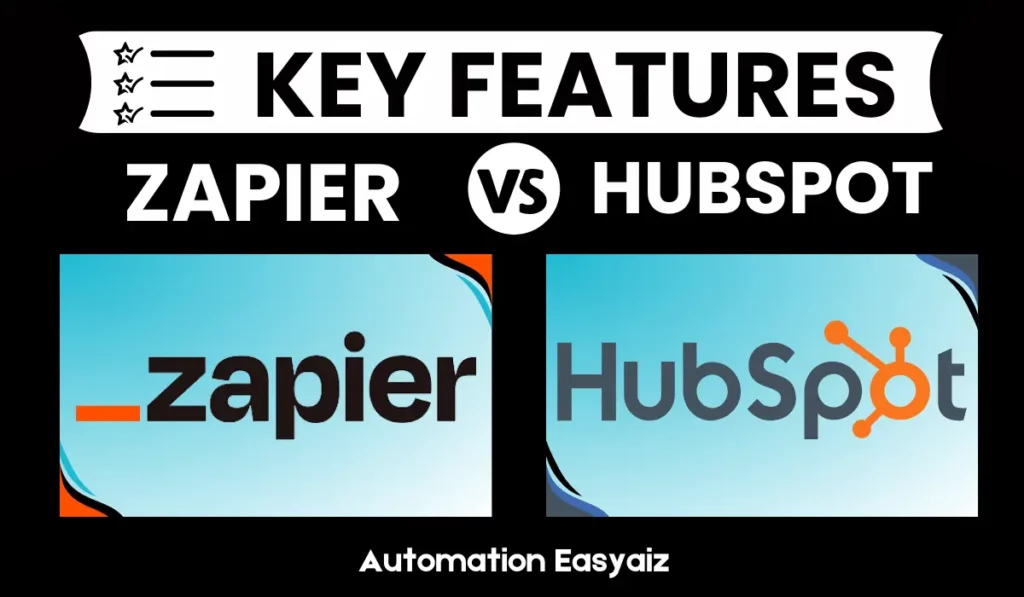
Hubspot vs Zapier: Key Features and Integration
Understanding the capabilities and integrations of HubSpot vs Zapier will clarify their differences.
HubSpot Features
HubSpot includes a wide range of built-in marketing, sales, and service features like:
- Website Content: Blog, website pages, calls-to-action
- Lead Generation: Forms, chatbots, landing pages
- Email Marketing: Campaigns, workflows, analytics
- Marketing Automation: Workflows, segmentation, lifecycle stages
- Analytics: Traffic, lead, customer reporting
- CRM: Contacts, companies, deals stages
- Service: Ticketing, bots, knowledge base
With HubSpot, all of these features are packaged together under one platform, which makes it easy to create unified marketing and sales funnels with a consolidated view of your data.
Zapier Features
Unlike HubSpot’s all-in-one suite, Zapier is focused exclusively on workflow automation and integration between apps.
- Pre-Built Zaps: Automate common workflows like new lead notifications or data transfers.
- Multi-Step Zaps: Trigger actions across multiple apps with a multi-step zap.
- Custom Zaps: Build custom automation without code.
- Conditional Logic: Personalize workflows with filters and custom logic.
- Scheduled & Repeating Zaps: Set up automation on a schedule or trigger.
- 6,000+ Integrations: Connect the top marketing, sales, and productivity apps.
Zapier excels at seamlessly connecting your existing software tools to help you save time on manual processes.
HubSpot Integrations
While HubSpot offers a comprehensive platform, it also integrates with hundreds of other software solutions, including:
- CRM: Salesforce, Pipedrive, Zoho CRM
- Email: Gmail, Outlook, MailChimp
- Analytics: Google Analytics, Mixpanel, Heap
- Payments: Stripe, PayPal
- Collaboration: Slack, Dropbox, Asana
These integrations allow you to incorporate other tools with HubSpot for marketing, sales, and service processes.
Zapier Integrations
Zapier was built specifically for integrations and automation across apps. It connects with an unparalleled range of software, including:
- CRM: HubSpot, Salesforce, Pipedrive, Zoho
- Email: Gmail, Outlook, MailChimp
- Social Media: Facebook, Twitter, LinkedIn
- Analytics: Google Analytics, Mixpanel
- Documents: Google Drive, Dropbox, OneDrive
- Calendar: Google Calendar, Outlook, iCal
- Payments: PayPal, Stripe, Square
- HR: BambooHR, Lever, Greenhouse
No matter what marketing, sales, or productivity tools you use, Zapier likely supports them. This universal connectivity powers unlimited options for workflow automation.
Hubspot vs Zapier: Workflow Automation
Let’s explore how the workflow automation capabilities of HubSpot vs Zapier compare.
HubSpot Workflow
HubSpot offers robust workflow builder tools under its Marketing Hub and Service Hub products. Key features include:
Drag-and-Drop Editor: Easily build multi-step workflows with a visual editor.
Pre-Built Workflows: Start quickly with templates for common use cases.
Multiple Triggers: Initiate workflows based on time delays, form submissions, property changes, and more.
Conditional Logic: Customize workflows with if/then logic, filters, and personalization.
Approval Steps: Add human review stages into automated processes.
CRM Workflows: Build workflows and automation that interact directly with your central database of contacts, companies, and deals.
Overall, HubSpot provides powerful workflow automation capabilities directly tied to their CRM and customer data.
Zapier Workflow
Zapier’s main value proposition is connecting apps to automate workflows instantly. Key advantages include:
Multi-App Zaps: Easily automate multi-step workflows across different apps and services.
Over 6,000+ Apps Supported: Build workflows with your existing technology stack. There is no need to conform to one platform.
Pre-Built Templates: Choose from hundreds of customizable workflow templates.
Conditional Logic: Personalize your zaps with filters, code, delays, and more.
Scheduled & Repeating: Automatically trigger zaps on a scheduled or recurring basis.
Simple Setup: Zaps can be created in just a few clicks – no coding required.
Zapier provides the ultimate flexibility to automate workflows across your favorite apps. Workflows aren’t limited to just one platform.
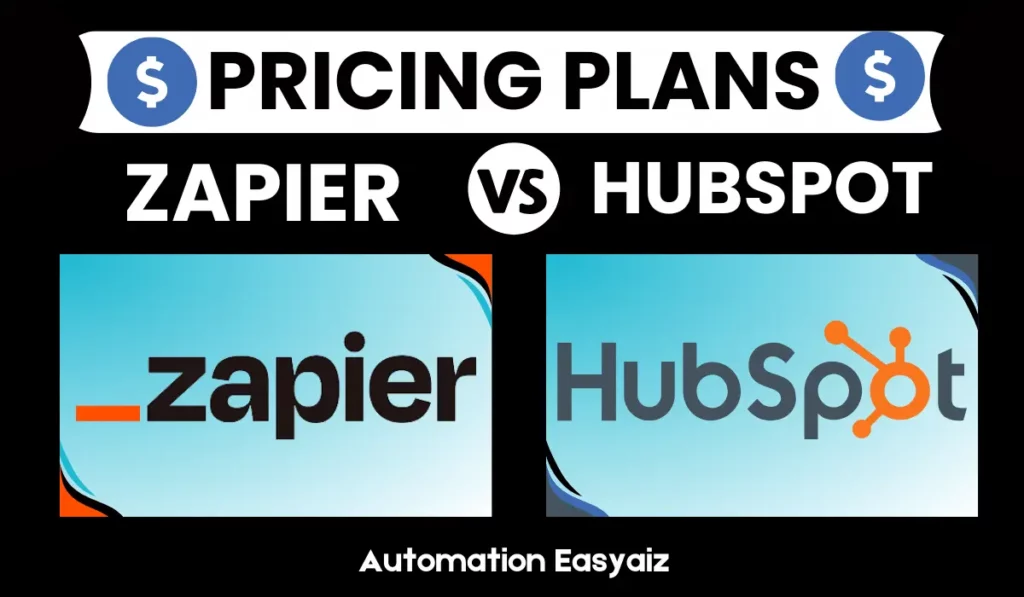
Hubspot vs Zapier: Pricing and Plans
Pricing is an important factor when comparing HubSpot vs Zapier. Here’s an overview of what each platform offers.
HubSpot Pricing
HubSpot pricing is tiered by product edition as follows:
Free: Limited features for up to 1,000 contacts ($0/mo)
Starter: CRM, live chat, meetings for 1-10 users ($45/mo)
Professional: Marketing automation, A/B testing, Surveys for 1-10 users ($800/mo)
Enterprise: Advanced marketing, sales, and service features for unlimited users (custom quote)
Discounts are available for annual vs monthly billing. Enterprise pricing requires contacting sales. Additional costs may apply for add-ons like HubSpot CMS.
Zapier Pricing
Zapier pricing is based on your usage and number of connected accounts as follows:
Free Plan: Single-step Zaps, No-code editor, 15-minute update time with up to 100 tasks per month ($0/mo)
Starter Plan: Multi-step Zaps, Filters, formatters, Versions, 15-minute update time with up to 750 tasks per month ($19.99/mo)
Professional Plan: Unlimited premium apps, Autoreply, Custom logic with Paths, 2 min update time with up to 2,000 tasks per month ($49/mo)
Team Plan: Unlimited Users, Premium support, Shared app connections, Live chat, 1 min update time with up to 2 million tasks per month ($69/mo)
Volume discounts apply on annual subscriptions. Zapier also offers business and enterprise custom pricing for large organizations.
Overall, Zapier starts more affordable but scales higher for large, complex workflows.
Hubspot vs Zapier: Which is Better for You?
Deciding whether HubSpot or Zapier is a better fit depends on your specific use case.
When to Choose HubSpot
HubSpot works best for:
- All-in-one marketing platform
- Advanced CRM and customer data
- Unified sales and marketing workflows
- Robust analytics and reporting
- Content management capabilities
- Businesses focused on the inbound methodology
If you want a centralized hub to run all your marketing, sales, and service, then HubSpot provides an end-to-end solution.
When to Choose Zapier
Zapier is ideal for:
- Connecting independent SaaS apps
- Integrating apps that HubSpot doesn’t support
- Complex multi-app workflows
- Personalized workflows with conditional logic
- Flexibility to use your favorite tools
- Easy automation across marketing, sales, HR, finance, and more
For the ultimate flexibility of automating workflows across your existing apps, Zapier can’t be beaten. It seamlessly ties everything together.
Conclusion
In summary, both HubSpot vs Zapier offer powerful marketing automation capabilities, but which one is right for you depends on your specific needs. HubSpot is an all-in-one platform tailored for inbound marketing teams who want a unified suite of tools with robust CRM and analytics. Zapier focuses solely on connecting apps to automate workflows, offering ultimate flexibility for integrating your favorite apps.
Consider factors like features, integrations, pricing, and ideal use cases. For most small businesses, Zapier provides an affordable starting point to streamline workflows. As marketing needs advance, HubSpot provides a scalable platform for managing the entire customer lifecycle.
Evaluate your goals, software stack, and budget to select the best marketing automation solution for driving business growth. With intelligent implementation, both HubSpot vs Zapier can be huge assets for improving your marketing and sales workflows.
FAQs
What does HubSpot do better than Zapier?
HubSpot provides a complete end-to-end inbound marketing, sales, and service platform. It offers robust CRM, analytics, content tools, and unified workflows not found in Zapier.
What does Zapier do better than HubSpot?
Zapier specializes in easy workflow automation between apps. It connects over 6,000+ software solutions, allowing you to integrate tools HubSpot doesn’t support natively. Zapier also makes it simple to automate complex multi-app workflows.
Is HubSpot worth the higher cost compared to Zapier?
HubSpot can provide higher value for larger businesses invested in the inbound methodology. But for smaller teams, Zapier provides more affordable automation. Evaluate which platform aligns better with your business goals.
Can HubSpot and Zapier be used together?
Absolutely. Many businesses use HubSpot for core marketing, sales, and CRM while also leveraging Zapier for advanced workflow automation across other apps. The two platforms can complement each other.
Which one is easier to use, HubSpot or Zapier?
HubSpot requires more training to leverage its full suite of features. But Zapier is extremely user-friendly, even for non-technical users to create simple automations. HubSpot likely has a steeper learning curve.
Which platform is right for you?
Take a close look at the features, integrations, pricing, and use cases outlined above. Determine if you need an integrated suite (HubSpot) or flexible connectivity (Zapier). With the right solution, you can streamline your workflows and take your business to the next level.

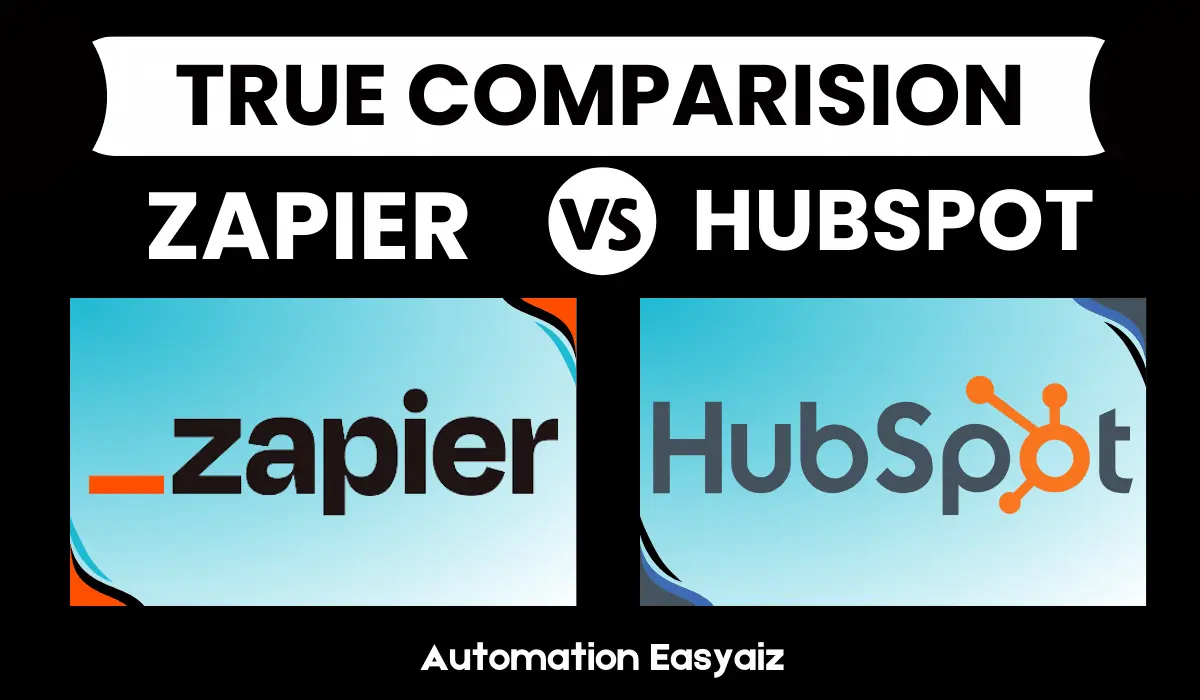


![Read more about the article What is Zapier? How it Works and Whys Use Zapier [ 2024 ]](https://automationeasyaiz.com/wp-content/uploads/2023/09/What-is-Zapier-768x448.webp)
Pingback: Top 10 Zapier Integrations with Famous Apps - 2023
Pingback: Zapier vs MuleSoft: Which Is Better In 2024 - Automation EasyAiz