How Does Zapier Work? Explore Zapier
In the age of digital innovation, businesses and individuals alike are constantly seeking ways to streamline their workflows and make their processes more efficient. This pursuit has led to the development of countless technological solutions, and one such tool that has gained significant attention in recent years is Zapier. Intricacies of Zapier and explore how it works to revolutionize the way you connect and automate your favorite apps and services
What is Zapier?
Zapier is an automation tool that connects your web apps and services to help you automate workflows. It functions as a middleman between your apps, triggering actions in one app based on events in another app. You can create an automated workflow without any coding skills. Zaps will facilitate the transfer of data and information between different applications, ultimately saving you time and effort. There are so many competitors of Zapier in the market, but Zapier provides more apps and functionalities with its core components.
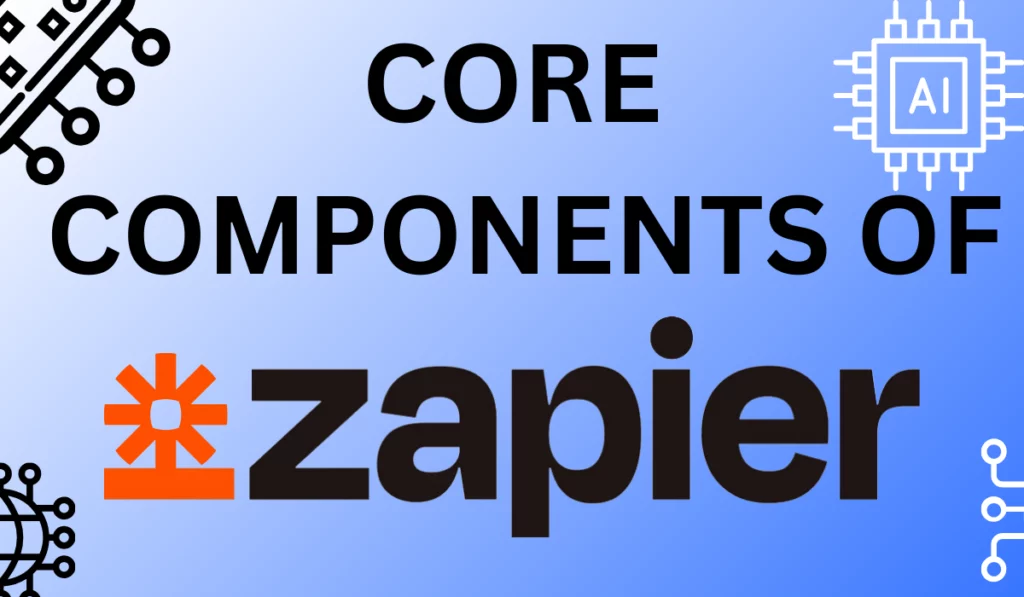
Core Components of Zapier
There are four core components that power Zapier’s functionality:
Apps
Apps are the services integrated with Zapier, like Gmail, Slack, MailChimp, etc. Zapier has pre-built integrations with over 6000+ apps.
Triggers
Triggers are events in apps that can kick off a Zap, like receiving an email or creating a new spreadsheet row.
Actions
Actions are the tasks that happen automatically as a result of a trigger firing, like sending a message or adding a row to a database.
Zaps
Zaps are the integrations you create in Zapier that connect trigger and action apps to automate workflows.
Walkthrough of Creating a Zap
Let’s look at a simple example to see how building a Zap works:
- First, you’ll connect the app you want to use, like Gmail. Zapier will walk you through the steps to grant access.
- Next, you’ll select the trigger event – like “New Email.” It will kick off your Zap when it happens.
- Then, you’ll choose what action occurs based on the trigger – such as posting to Slack or creating a Trello card.
- You can customize each part of the Zap – which account it posts to, data to include, formatting, etc.
- Finally, you’ll turn on your Zap and Zapier will automatically monitor and automate this workflow for you in real time.
Behind the Scenes Process
There are a few key technical processes powering this automation:
Webhooks and APIs
Zapier uses app APIs and Webhooks to monitor triggers and perform actions. This allows it to communicate with other apps.
Polling Triggers
For apps that don’t support Webhooks, Zapier polls them on a schedule to check for new trigger events.
Queuing and Processing
As triggers occur, Zapier queues and processes actions through the appropriate app APIs. This automation all happens in the cloud.
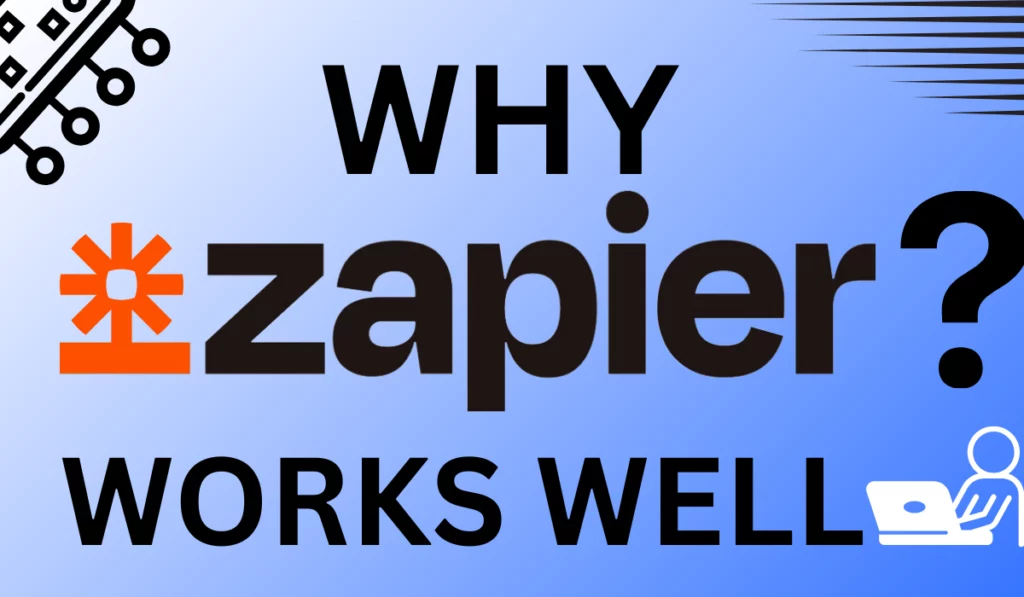
How does Zapier work? Why Zapier Works Well
There are a few reasons why Zapier is effective at automating workflows:
Pre-Built Integrations
With 6000+ app integrations, Zapier supports connecting a wide range of services.
Intuitive Interface
Zapier provides an easy drag-and-drop builder tailored for non-technical users.
Active Development
Zapier continuously develops new features and app integrations to improve the platform.

How does Zapier work? Limitations of Zapier
Some drawbacks or limitations to consider:
Depends on External Apps
If integrated apps have issues, this can cause problems for your Zaps.
Can Be Slow
Large Zaps with multiple steps can sometimes be slow or laggy.
Limited Logic Customization
Advanced custom logic, code, and filtering aren’t supported natively in Zapier.
Conclusion
In conclusion, How does Zapier work? Zapier works by integrating with and leveraging web app APIs and Webhooks to monitor triggers and perform automated actions. It allows it to connect disparate apps and stitch together workflows. While it has some limitations, Zapier shines for non-technical users thanks to its pre-built app integrations and intuitive interface. With just a simple drag-and-drop builder, you can automate multi-step processes between all your favourite apps.
FAQs
What apps work with Zapier?
Zapier has pre-built integrations with over 6000+ apps – including tools like Gmail, Slack, Trello, MailChimp, HubSpot, Dropbox, and more.
Does Zapier require coding skills?
No, Zapier is a no-code automation tool. It has an intuitive drag-and-drop interface that doesn’t require writing any code.
What happens if an integrated app has an outage?
If an integrated app has an outage, any Zaps using that app will fail to run during that period. The Zaps will automatically process any missed triggers once the app is back up.
Can I create multi-step Zaps?
Yes, Multi-step Zap will help you add multiple triggers, searches, filters, and actions to one Zap.

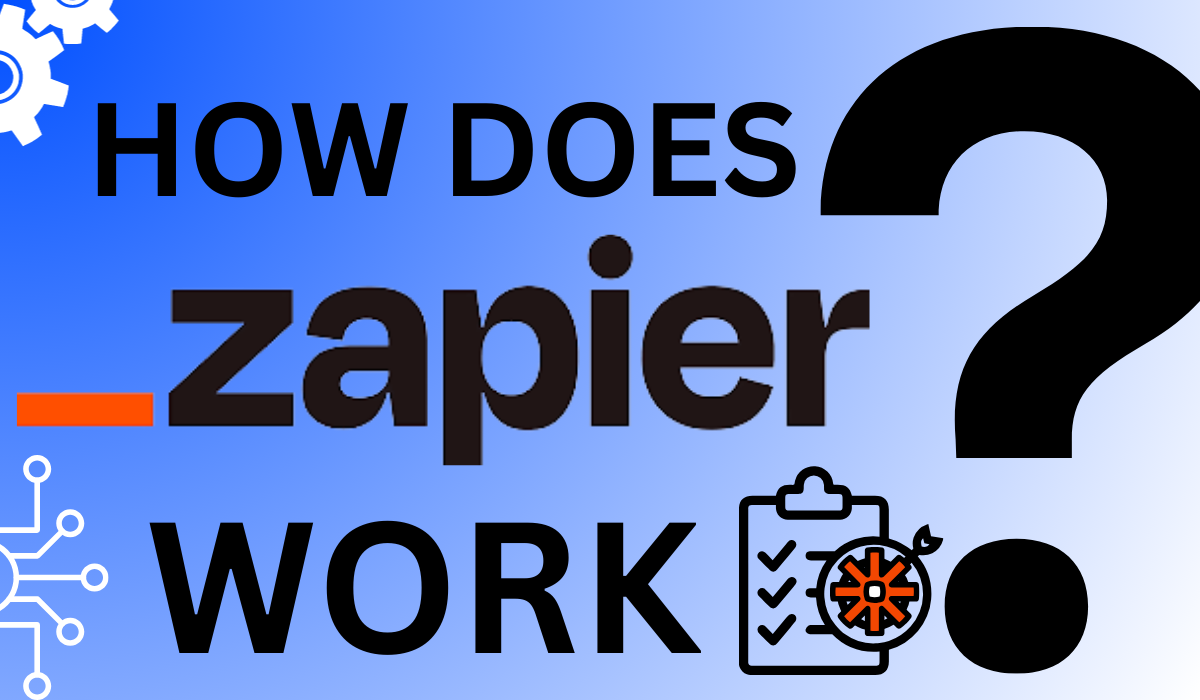
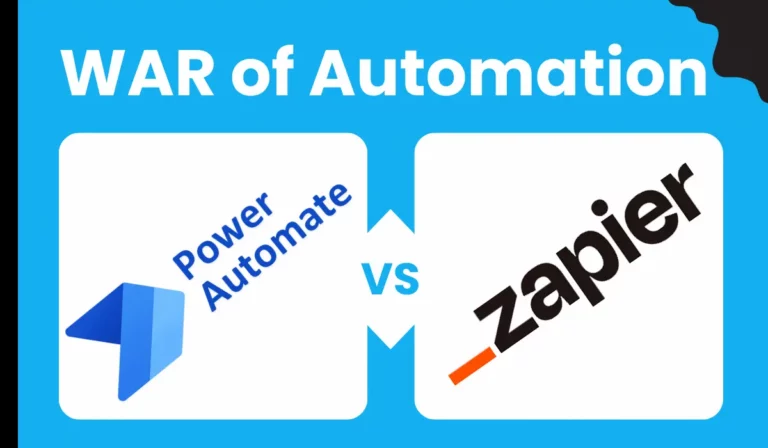
![Read more about the article What is Zapier? How it Works and Whys Use Zapier [ 2024 ]](https://automationeasyaiz.com/wp-content/uploads/2023/09/What-is-Zapier-768x448.webp)
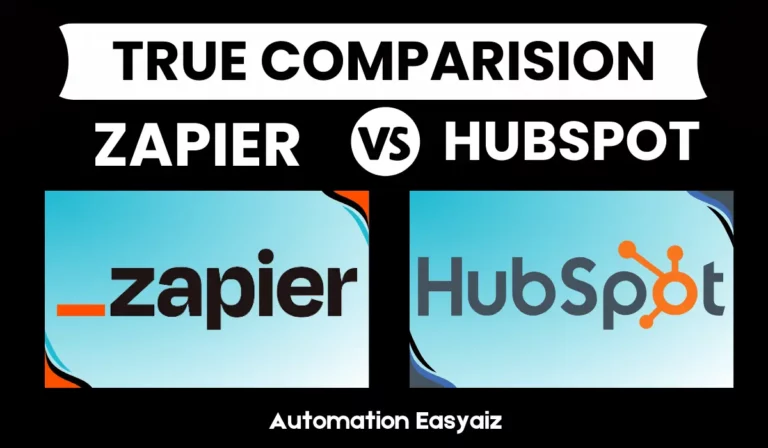
Pingback: Zapier Pricing - Choose the Suitable Plan
Pingback: TOP 10 MOST USABLE ZAPIER APPS - Automation EasyAiz
Pingback: Add Apps In Zapier - Zapier Made Easy
Pingback: Zapier vs Tray.io: How the Automation Tools Compare
Pingback: Zapier Apps: Premium and Free Apps Guide